FAQ's
Fundraising and Crowdfunding:
Can I create a page?
Yes! Givealittle is for all New Zealanders including individuals, groups of mates, businesses, charities, clubs, schools and community groups. You can use Givealittle for a cause that's important to you, whether it’s to raise funds for your dog, a great opportunity or someone that you care about - there are so many reasons you can start a Givealittle Page.
Funds just need to be paid to a New Zealand bank account.
Learn more here.
What is Moderation and Donor Validation and how do I get it?
Moderation is completed by Givealittle - One of our team members will review the page to ensure it complies with Givealittle Terms and will be in touch if we have any questions or more information is needed. A confirmation email will be sent when your page has been moderated.
Donor Validation is completed by you - You need to get 3 donations from different people on your page and it will be donor validated. To kickstart the donor validation process, we suggest making a donation to your page and then sharing the link with two supporters.
Once your Givealittle page is Moderated and Donor Validated, it will appear in the Givealittle search results - Givealittle doesn't make any judgement on what a page is for, but these steps ensure the content is appropriate to be publicly displayed within the search results on the site.
How do I promote my page?
Don't be shy about spreading the word to your friends and family. The more people who visit your page, the more success you will have. You can find more advice here, but briefly:
A huge amount of Givealittle page traffic is referred from social media sites. You'll find buttons on your Givealittle page to share the link to your page on Facebook, Twitter and email.
Posting regular updates on your fundraising progress and thanking donors is a great way to engage people. You may like to ask your supporters to also promote your page via their social media channels.
A direct approach, e.g. via email or text message, is often successful too. Get the page link from your page and paste it into your message.
Also, you may like to get in touch with local media if you think your story has a great angle.
When are funds paid out?
Our Standard Payment process is that funds raised in a particular month are paid out the month following, between the 20-25th. e.g. Donations raised between 1st-31st January are paid out between the 20-25th February. Full terms can be viewed here.
In instances when funds are needed sooner, you can request an early payment. Our team deal with these a case by case basis and additional information and documentation will be required.
Why didn't I receive the donation amount I expected?
This is most likely because of when the donations were made. Funds raised in a particular month are paid out the month following, between the 20-25th. e.g. Donations raised between 1st-31st January are paid out between the 20-25th February and so on.
For example - if you raised $1k last month, then $1K this month, your payment this month will only be for last month's $1k.
You can request an early payment for the remaining funds if it is urgent, or contact us if you have other questions.
Givealittle also has a flat 5% fee (GST inclusive) on the amount raised, so that could also be the reason for the difference. The payment advice (emailed to you when the payment run is made) provides more details.
Someone has nominated me as a Payee. What do I do now?
You should have received an email from us, telling you that you're a Payee. Using the email address that it came to, Register or Log On to My Givealittle and complete your Verification details. Remember, the Payee details provided need to match the name of the person stated on the page.
Feel free to contact us if you are stuck.
How do I enter verification and bank account details?
Click here to complete your Payee details. (If you have not registered or logged on already you will be prompted to do that first.)
Fill out all sections on the screen, including your Identity details, address and bank account information.
If you created a page for someone else, you would have been asked to enter their name and email address. They will receive an email and be guided through the verification process in order to receive funds.
A page can be created and receive donations without the payee being verified, but no funds will be paid until verification is complete.
My verification is pending. How do I become verified?
If you've completed the required verification details and still haven't been verified after 5 days, please get in touch with us.
Why is there a service fee?
Our fee is a flat 5% of the total amount raised. To provide our service we have 3rd party costs such as payment processor fees, credit card fees, bank fees and web hosting which are charged to us as a percentage of the volume through the site. We also have a small team who work to to ensure that the site runs smoothly and securely, moderating pages, verifying payees, helping users and meeting compliance requirements.
Givealittle is a not-for-profit online platform and NZ Registered Charity. The fee is used to run and invest into the platform and the site owners cannot make a profit from the Givealittle fee. In the event of a shortfall, we are only able to keep the goodness going because the difference is funded by Perpetual Guardian.
Donors also have the option to cover some or all of the 5% fundraiser fee via a voluntary top-up donation that goes directly to covering the fee.
How do I keep supporters in the loop as things change?
Page Updates are a great way of letting supporters know about any news that is happening, to let people know when there has been a material change, or to just reach out and communicate with your lovely crowd. Page Updates will appear on your page immediately, and we'll also email them out to subscribers, once it's been reviewed by one of our team.
You can find out more about Page Updates here.
You can also find tips on making the most of social media and building a community around your page.
How do I do add extra images to my page?
Your main Givealittle page can only have the one "hero" image, however, there are a couple of ways you can extra pictures.
You can add extra images to your page's Gallery tab. (Accessed from the Page tools panel you see on your page when you are logged in.)
Or you can post a Page Update to write an update for your supporters and attach an image to that. (Also accessed from the Page tools panel.)
What are the specs for images on my page?
For Hero images (the main image on your page) the aspect ratio is 4:3 and an image size of at least 1600x1200 pixels is recommended. For profile images, the aspect ratio is 1:1 and we suggest an image size of at least 640x640 pixels.
How do I change my goal?
Login with the email/username you used when creating the page and go to your page From the Page tools panel on your page select Change goal or end date.
After setting the new goal you will be prompted to create a Page Update to let donors know about the change your making. Page Updates show on the page and are emailed to subscribed donors to your page.
(Goals on "All or Nothing" pages cannot be changed after the page is moderated, as people’s decision to pledge may be based on the goal at the time they pledged.)
How do I change the closing date for my page?
Login with the email/username you used when creating the page and go to your page From the Page tools panel on your page select Change goal or end date.
If your page is more than 3 months old, you will be prompted to create a Page Update explaining the reason for the change. This will appear on the page and be emailed to subscribed donors to your page.
(Closing Dates on "All or Nothing" pages cannot be changed.)
Donating & Pledging:
How do I make a donation?
Simply click the Donate button on any active page. You can donate using a Credit Card, Debit Card, Internet Banking, Givealittle Wallet or Givealittle Voucher. See here for more information about Payroll Giving.
How do I get a copy of the receipt for my donation?
You'll be emailed a receipt after you are charged for a donation or your pledge converts to a donation. If you cannot find the receipt that was emailed, you can get a copy here (you will be prompted to log in or register if you haven't already - if registering you will need to use the same email address you used when donating). Click on the number of the Receipt you want a copy of.
How can I tell if my donation will be eligible for a tax credit?
Donations $5 and over are eligible for a 33.33% tax credit if they've been made to a verified payee with Donee Tax Status - which is decided by the IRD - and the page does not offer any direct benefit to you or your family in return for the donation.
If a Givealittle page qualifies for a tax rebate you will see this checkmark and statement on the page:
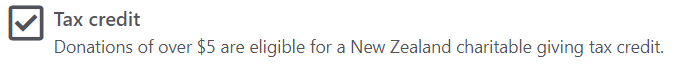
Also, on the screen where you enter your donation details, a yellow box with the same message will appear at the top of the page:
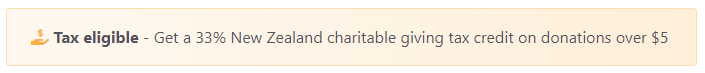
Tax eligible donations are issued a Donation Tax Receipt issued in the name of Givealittle. Your Donation Tax Receipt can then be used to claim a donation tax credit with IRD.
Can I give anonymously?
Yes, you can opt to donate as a Guest and keep your name hidden. You can also opt to hide your donation amount.
You can also choose whether or not to share your details with the page owner (and beneficiaries if they are different from the page owner) - this is independent of what name shows in the donation feed.
Should you want to change this after you have made your donation, go to your donation history (you will need to register and/or log in with the email address you donated with) and use the ‘more detail’ option to make amendments eg hide amount, edit comment or mark as anonymous.
What is a top-up donation?
Top-up donations are an optional, supplementary donation given by a Donor to contribute directly towards the 5% service fee levied to fundraisers on Givealittle. We do not charge fees on the Top-up amount.
Say you want a fundraiser to receive $20 for their cause. A simple $20 donation would result in the fundraiser receiving $19, because of the 5% service fee.
However, adding a $1 Top-up would result in the fundraiser receiving the full $20.
Adding a $2 Top-up would result in the fundraiser receiving $21.
What are the different donation options?
Donations are immediate with the value charged to your Credit Card, Debit Card, bank account or Givealittle Wallet at the time of transaction.
Pledges are made to Project pages (all or nothing type page) and are only drawn against when the target is reached. If the target is not reached before the page closes, your credit/debit card is not charged. Some banks may show the pledge as an authorisation or charge on your account - this is not something that Givealittle can control.
You can create a regular Credit Card donation from the donation screen by setting a frequency for the donation.
Payroll Giving (direct deductions at the time you are paid, managed by your employer) is also supported by Givealittle. See here for more information about Payroll Giving.
Can people outside of NZ donate?
Yes, we do accept Visa or Mastercards that are from outside NZ. If an overseas person is having trouble donating, they should contact us letting us know what card type they are using and what country their card has been issued from.
Can I cancel a donation or pledge?
Once you have made a donation it cannot be cancelled. If you have a concern about a donation, get in touch with us.
What is the minimum donation or pledge amount?
The minimum is $1 and there is no maximum!
General:
How can I contact the team at Givealittle?
Contact us here and include
- your contact details
- a quick overview of what you want to talk about to
- any page links, if relevant
and we will get back in touch with you.
Does Givealittle screen pages?
Although we don’t determine what is a good or worthy page, we do take steps to provide donor confidence.
Once a new Givealittle page is created, it becomes eligible to receive donations or pledges from all those who visit it via a direct page link. However, all new pages need to pass our moderation process to ensure it complies with our Terms and is set up in the best possible way. A new page is only searchable by the public if it is moderated and donor validation.
It is the donor’s right to choose if they deem the cause to be worthy and wish to donate. Everyone is different!
What should I do if I've received harmful communications on Givealittle?
If you're subject to a harmful communication from an individual on Givealittle (e.g. through the Q&A section on the Givealittle page) you can get in touch with Givealittle and let us know. Please contact us, with a link to the page in question and what communications you have received. For more information on the Harmful Digital Communications Act (HDCA), please visit our Terms section.
Is Givealittle safe?
Givealittle cares about keeping your personal and financial information secure.
We do not keep credit card information for any donations made on the site, as we use a third-party platform Windcave to manage credit/debit card and internet banking payments. Credit/Debit card and Internet Banking transactions are subject to the policies and terms defined by Windcave and, beyond any obligations as a merchant which we are not able to exclude, we assume no responsibility for such transactions. Windcave's privacy policy can be found here.
Find out more about our policies around safety and data security here.
Does Givealittle have vouchers or gift cards?
Yes, Givealittle vouchers make a fantastic gift! Givealittle e-vouchers can be redeemed against any page accepting donations at Givealittle.co.nz - thousands of options. Buy a voucher here. For large orders we can provide a file of voucher codes, allowing you to deliver them in your own format by printing the codes in cards or distributing via SMS or email. Contact us for more information.
Can I advertise on Givealittle?
No, because you can do much better things with Givealittle than just advertising! We’re always keen to work with brands that would like to add 'doing a little good' to their promotions. If you’d like to hear the great ideas we have in this space, get in touch with us and have a chat.
