- Welcome to the Givealittle Help Centre
- Charity Hub
- Event FAQ's
Event FAQ's
How do we access a list of participants details and their pages?
Go to My Givealittle > Pages. Find your Event page in the listing and select the option "Participants". 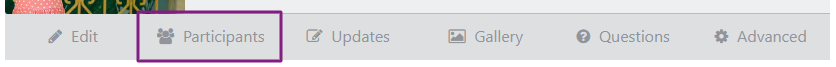
From here you can view and access participating pages and you can download a CSV to use elsewhere. For more detailed directions, check out our information about how to access your donor and fundraiser database.
Can we access our donor’s contact information?
Donors can choose, when they are donating to the associated Fundraiser page, if they want to share their contact details with you. To view the details of those that have opted to share, go to My Givealittle > Transactions > Donations Raised, choose the date range and select “Apply”.
From here you can either view details of individual donations or download a CSV of a range of donations to use the information elsewhere (e.g. for a mail merge mailout). For more detailed directions, check out our information about your donor and fundraiser database.
How do participants join in fundraising for my event?
Participants can join the event by clicking "Participate" or "Join in and Fundraise" on your Event page. Find out more about Fundraiser pages.
Do you charge an additional fee for Events?
No, we don't! Our fee is a flat 5% based on the amount raised, and donors can lower this fee with an optional "top up", so the fee actually averages around 4% overall. (We also do not charge participants anything for their fundraising pages and we don’t charge donors a fee to donate.)
When are funds paid?
Payment processes are the same for Events as for other pages on Givealittle; funds are paid monthly, around the 20th of the month following the donation. E.g. Donations received in January, will be paid in February between the 20th-25th.
How can we contact donors and/or participants all at once?
Create a Page Update. To do this, log in and go to your event and select “Manage Updates” from the Page Owner panel.
Page Updates can contain text, image and videos and, once published on your page, are emailed directly to the chosen audience. Page Updates can be targeted at participants (people with a Givealittle page linked to your event), donors who have subscribed to updates, or both groups.
Check out more information on page updates here.
I have a large number of participants, how can I make it easier to see them all in one place?
We can help. Contact us about Landing Pages; these allow for a larger number of pages to be aggregated on one screen.
Can we set up partially completed Fundraiser pages for people to fill in, to make it really easy & fast for participants to join?
An auto-populated Template can be created for your event. These create consistency, and make it super easy for your participants to get started with their fundraising. Contact us and we'll create one for you.
How do I share my page?
Every page on Givealittle has a “Share” button button. Click it, and choose your preferred sharing method; share options differ between Mobile and Desktop (for example, options on desktop include Twitter and Facebook, but on mobile you have access to all the sharing apps on the device).
Can I generate a QR Code for my page?
On a desktop: click the “Share” button and you will find a QR code link in the list that pops up. On a mobile device: Scroll to the bottom of the Givealittle page and you will find a link to generate a QR code. Download or cut and paste the code to use wherever you like. Check out our ideas on how to use QR codes.
