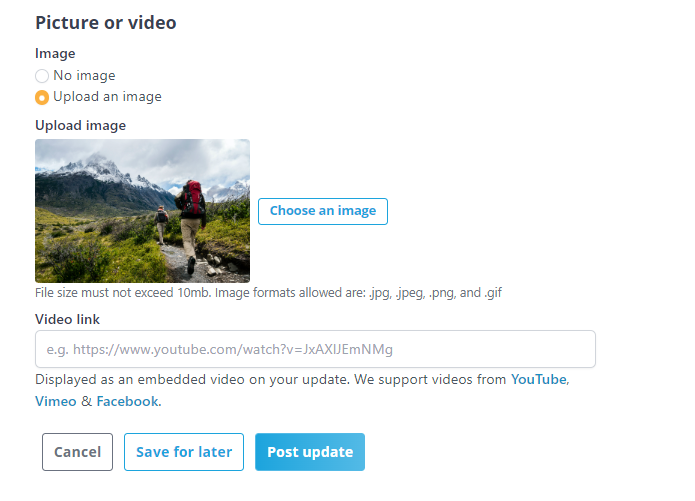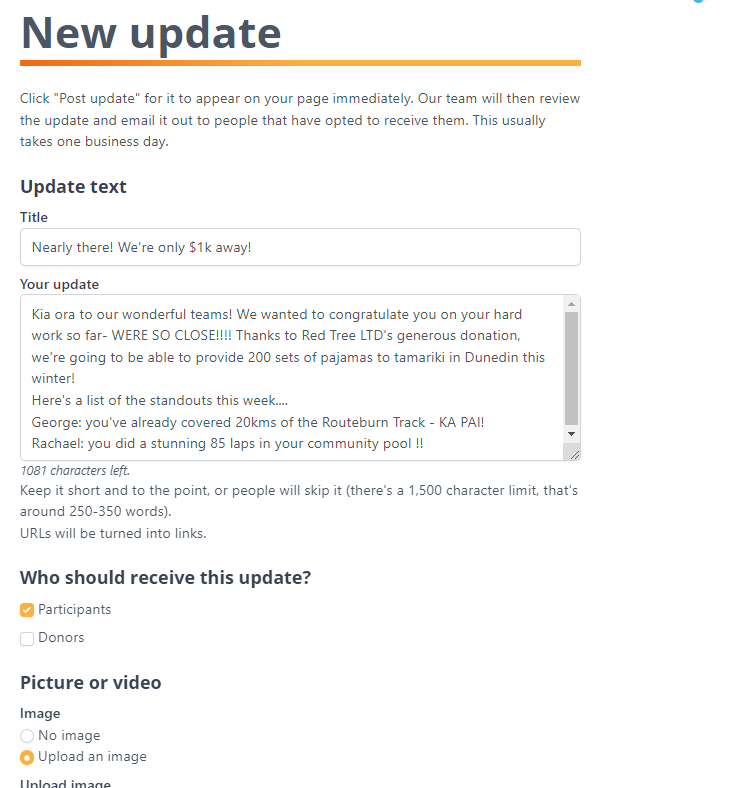- Welcome to the Givealittle Help Centre
- Charity Hub
- Givealittle Page Updates
Givealittle Page Updates
A Page Update is a text and/or video message that appears on your page and gets emailed to subscribed donors. You can choose to include an image - highly recommended to tell a story and engage your donors. Regular Page Updates will keep visitors to your Givealittle page up to date and connected, whether they are donors or just people viewing your page.
Why Use Page Updates?
- Spread the word: Givealittle will email Page Updates automatically to donors who opt-in to receive them.
- Page Updates give you another avenue to communicate with donors who may not have shared their contact information.
- Keep donors in the loop - Something changed? Get an offline donation? Doing the mahi and want to share it? Page updates are an essential tool for a successful fundraiser.
- Say "Thanks": Updates are a perfect way to thank your supporters by letting them see their impact, and goodness their donation has achieved
- Visible right away: the Page Update is visible on your page immediately to anyone. You can edit, or un-publish if necessary. There's no limit to how many you can make.
- Plan ahead: Create an update and save it as a "draft" if you need to get it approved, or tweak before sending out.
- Interact with your supporters: Givealittle users can comment on an update
Scenarios:
- You are almost at your goal! Add an Update to re-ignite support, and encourage donors to share! Include clear targets - how much has been donated so far and how much you need to meet your goal?
- You have smashed your goal! Reward donors with a picture or video of what they helped you accomplish.
- Your page has closed. Tally up the donations, successes, feedback, reflections, and give a big thank you. We call this “closing the loop”, and it is excellent incentive for donors to continue to support you in future.
- Keep donors engaged by sharing a picture or video update. You don’t need big news to make an update; include a photo and video as best practice to keep donors motivated and connected.
Who will see a Page Update?
- Donors who "opt in" during the donation process receive your update automatically via email.
- Anyone looking at your Givealittle page.
How to create one
- Log in.
- Go to your Givealittle page - Click here to go to a list of your active pages, click on the page title.
- From the Page Tools menu at the top right of the page, select Post a Page Update
- On the "Page Updates" screen select Create a New Update:
- Fill in the content, image/video, and Post Update, or Save for Later! Once submitted, it's sent to the Givealittle helpdesk to Moderate, and emailed out to subscribed donors. Note: Page Updates cannot be edited once they are Moderated by Givealittle.
Page Updates for an Event
- Follow the directions in the section above
- Select additional options to broadcast your message to donors, participants, or both
- Page Update to Participants: Will be emailed out automatically to ALL participants, and will also display on each of their pages.
- Page Update to Donors - Will be emailed out to ALL donors, and will display on your Event page.