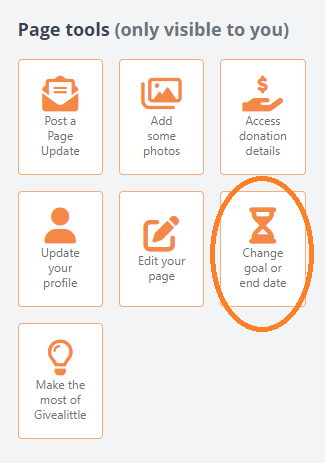- Welcome to the Givealittle Help Centre
- Knowledge Base
- Changing your page goal or closing date
Changing your page goal or closing date
It is possible to change the closing date or goal amount of a page.
To do this:
- Log in with the email/username you used when creating the page.
- Going to the page you want to change and look for the orangePage tools panel.
- Select Change goal or end date.
If you change the goal you may be prompted to create a Page Update to let donors know about the change you’re making. Page Updates show on the page and are emailed to subscribed donors to your page.
You may not be prompted to post a Page Update if you change the closing date, but it can be a good idea to post one so donors are kept in the loop and there are no surprises.
If you have have any problems with this, contact our friendly team for help.
(Note: The Closing Date and Goal on an "All or Nothing" page that already has pledges cannot be changed, as people’s decision to pledge may be based on the goal at the time they pledged. If your "All or Nothing" page doesn't already have pledges you can contact us to change the goal.)