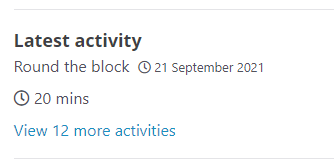- Welcome to the Givealittle Help Centre
- Knowledge Base
- Exercise Activity - Manual Entries in Givealittle
Exercise Activity - Manual Entries in Givealittle
If you don't use Strava or Fitbit, or would prefer not to integrate with them, you can use our manual activity entry option to display activity data on your page.
(Note: If you are using Strava or Fitbit, manual entries are not possible in Givealittle ,but can be created in the Strava or Fitbit app and will then be imported to Givealittle like other activity entries.)
- Select "create a manual entry".
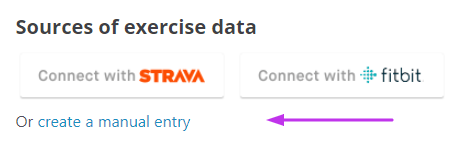
- Complete the information as prompted and add the entry.
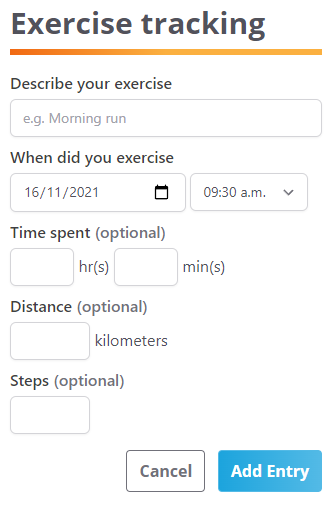
- Once added, you can see the item in the Activity list.
By default, manual entries do not get displayed individually on the page, but you can change that here.
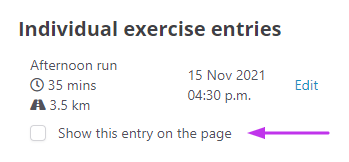
- Your manual entry will look like this on the page: