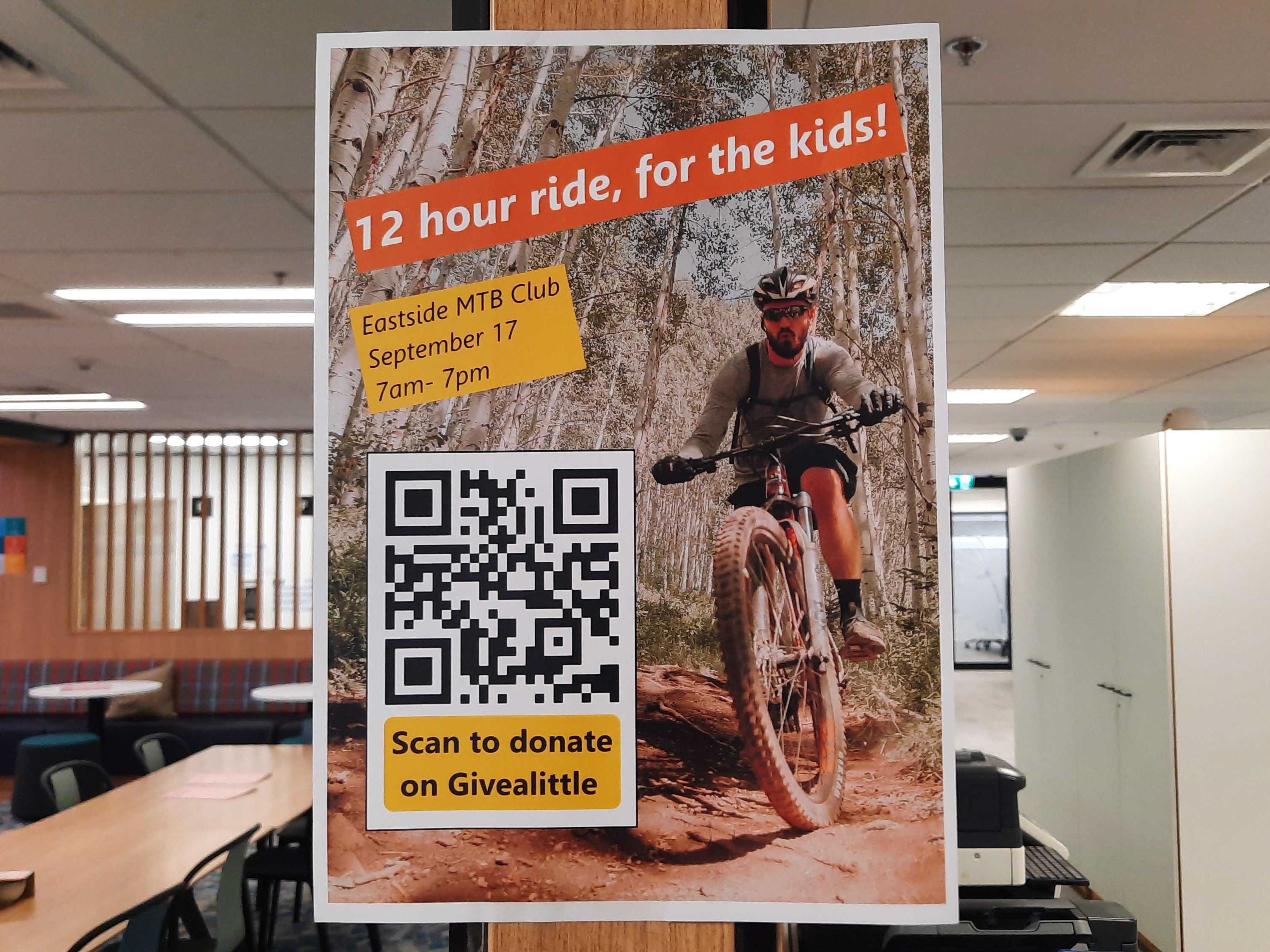QR codes
QR codes make it a snap (literally) for your supporters to find your online Givealittle page. No googling, no searching via our website... anyone with a camera phone just trains the camera on the code, and voila! QR codes are perfect for face-to-face fundraising where people might not be carrying cash, but still want to donate; think bake sales or street appeals.
They're also great for getting your message out-and-about - add them to posters, business card or printed ads to boost the chance people will act on the impulse to donate. Anywhere you can print something you can add a QR code!

How to get a QR code for your page
It’s really easy to generate a QR code for a page. You don't need to be the page owner, anyone can do it:
- Find the Share button on the page you want to link to (next to the Donate button) and select it.
- Select QR code from the share options.
- Download the code, or cut and paste it, to use it wherever you like.
Possible uses
- Print off some posters and leave them around the neighbourhood.
- Doing a school fundraiser? Print off a some posters with the QR code, and post them in front of each classroom that is fundraising.
- Hosting an event like a marathon? Print off a poster, and post a few in some high traffic areas like the water station, or tables where people will see them and donate.
- Add it to a billboard.
- Put it on your business cards.
- Include it in seasonal greeting cards or invites to events
- Print it in a newsletter or magazine article


.jpg)
How to maximise engagement with your QR code
Include a clear "call-to-action": Ensure that people know what they will get by scanning the QR code. Use phrases like “Scan to donate” or “Go to Givealittle” to show what the QR code does.
There are lost of ways to do this, but adding some clear text with an arrow or a button-like image can help. Keep the wording simple and direct.
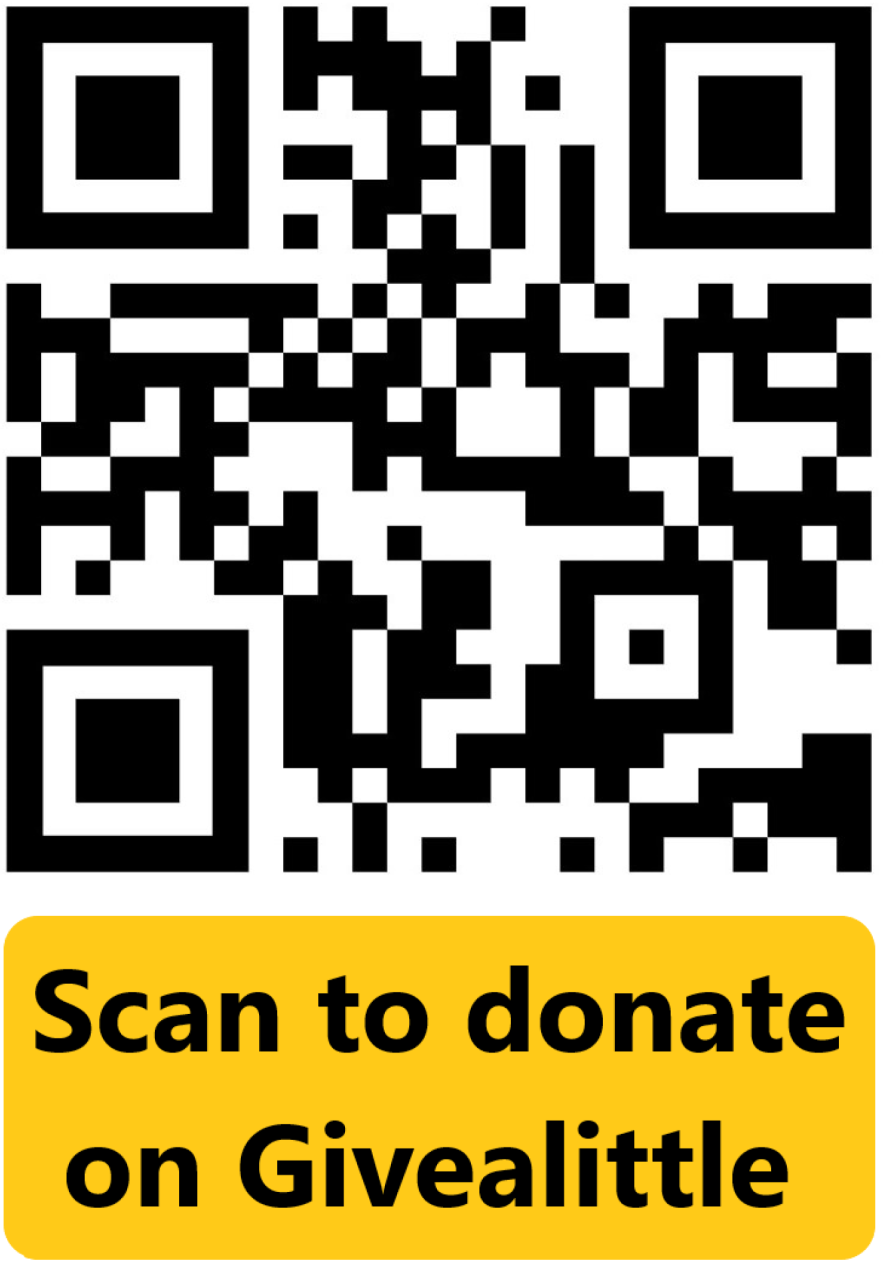
Make it big: Make sure the QR code is large enough to be easily scanned by a smartphones from a meter or so away, so people don't have to work too hard to use it.
Make it eye-catching: Make the QR code visually appealing, but ensure it remains scannable. You can customize the design, incorporate branding, or use colors to make it stand out.
Adding content around your barcode won’t break it. It should even still work if you change the background colour of the QR code itself, but that can make it a lot harder for people to see and some cameras might struggle - it’s best to keep the background of the code itself white.

Consider Your Audience: If your target audience is not familiar with QR codes, provide simple instructions on how to scan them. Explain the benefits they'll receive by engaging with the code.
Get it out in as many places as possible: Think about your likely donors and put the QR code in a places where your target audience is likely to see it. Consider high-traffic areas for posters, but also be creative. What about promotional coasters, t-shirts and business cards.
Use Your Network: Share the QR code on your social media platforms to increase its reach. Encourage your followers to share it, creating a viral effect.
Test and Try Again: Don't be afraid to experiment with different QR code strategies. Test various placements, incentives, and designs to see what works best for your audience, and iterate based on the results.
Remember, the key is to make the QR code easy to see and use, so your supporters can easily connect with your page “in the moment”.