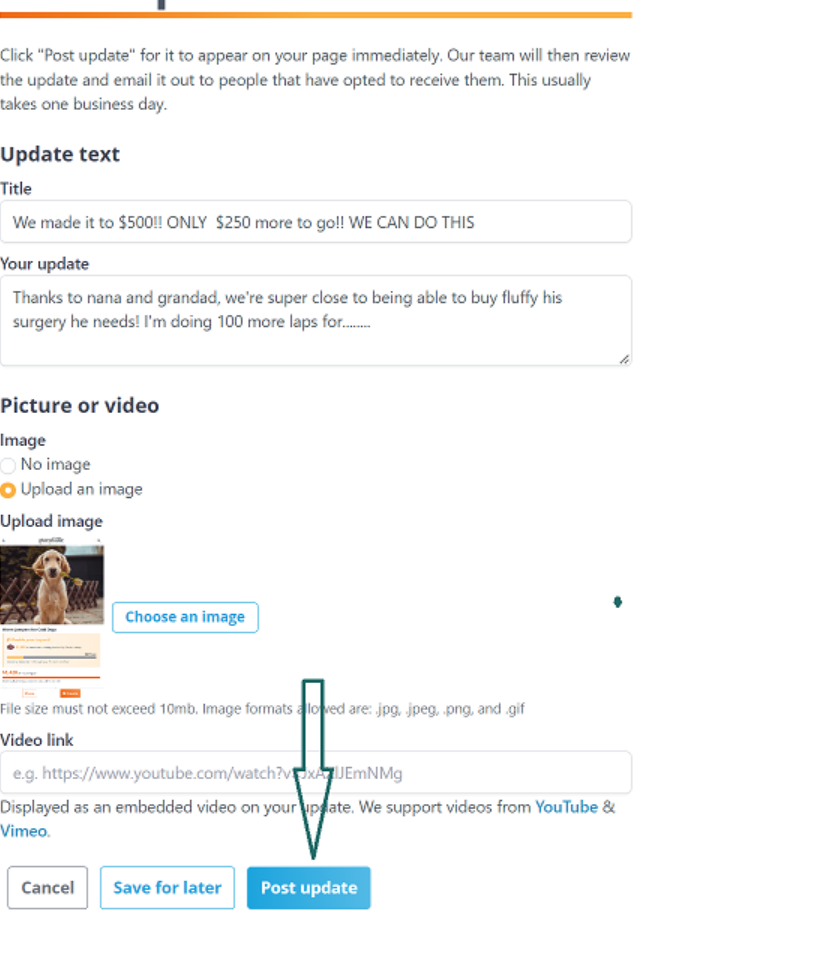- Welcome to the Givealittle Help Centre
- Tips for Success
- Keep in touch with Givealittle Page Updates
Keep in touch with Givealittle Page Updates
What are Page Updates?
Sending Page Updates is a feature available on every Givealittle page. You can think of it like a social media post: once you submit one, they are emailed automatically to all donors who opted in to receive them, and are visible on your page immediately.
They are a great way to thank supporters, let them know if something has changed, or tell a cool story that's relevant to your page. We recommend making them regularly while your page is active to keep donors engaged and keep your page interesting!
And they aren't limited to text - use photos and videos to bring things to life and connect with your supporters, who can also comment on them.
Who will see a Page Update?
- Donors who opted in to hear more from you
- Anyone looking at your Givealittle page. Note: Page updates are public right away, however the Givealittle team Moderate them before they are automatically emailed donors.
Where do I go to create one?
- Log in.
- Go to your Givealittle page - Click here to go to a list of your active pages
- From the Page Tools menu at the top right of the page, select Post a Page Update
- On the "Page Updates" screen select Create a New Update:
- Fill in the content, image/video, and Post Update, or Save for Later
What do I put in a Page Update?
Anything you like - e.g. Messages of thanks for support so far; An update on your progress; More background information or links to other websites; A request to forward your page URL to their friends (a Page Update gets emailed to people who have already donated, they want you to succeed and will probably be happy to have another way to support you).
The Page Update screen itself is pretty straight forward, you don't have to have an image but we recommend you do - it makes it more interesting and helps tell your story.
And you aren't just limited to text - Video is a great way to tell your story. You can post a link from your Page Update to videos hosted on Facebook, YouTube or Vimeo.
If you need time to think about it or craft your message you can Save for Later and come back any time.
Once you select Post Update your message will go live on your page and be forwarded to our Helpdesk for moderation and emailing to donors who have subscribed.