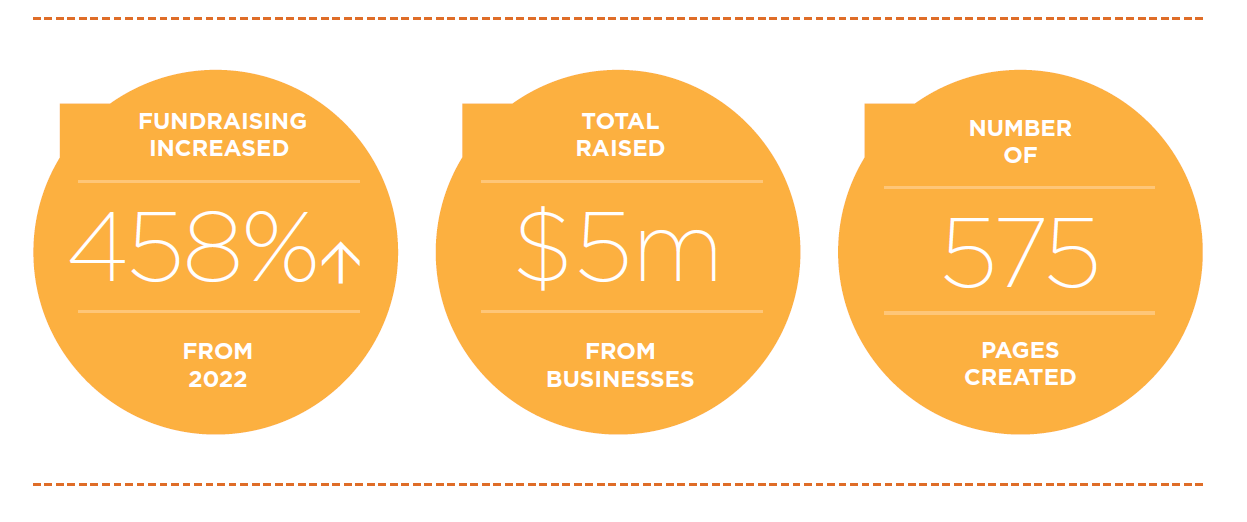- Welcome to the Givealittle Help Centre
- How Givealittle Works
- Who Uses Givealittle
- Givealittle for Businesses
Givealittle for Businesses
*Stats from FY2023 Generosity Report
Have you been thinking about getting your business involved with charitable causes? Donating and raising funds for the causes that matter to your business has many benefits - it's an opportunity to support great causes, helps your business connect with your community, and engages staff.
Givealittle has many different options to help you get out and support charities and causes in the ways that work best for you.
Donating
When donating funds on behalf of your business:
- You can choose what name your donation appears under on the live donation reel - a personal name or your business name
- Receipts are automatically dispatched and can made out to the business
- Sometimes donating can be difficult for businesses without credit cards, limitations on business Account to Account transfers. Our customer service team is here to help, get in touch with your donation problems and queries
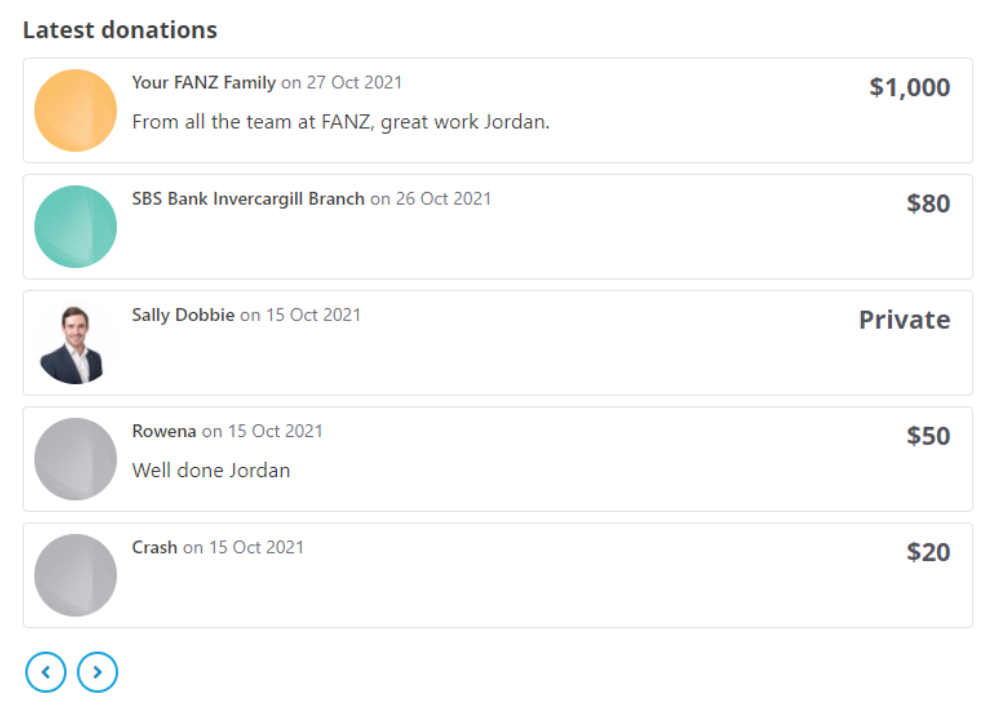
Payroll Giving
Givealittle Payroll Giving is a seamless way for staff to make regular donations to organisations with Tax Donee status, directly from their salary or wages. With the 33% Tax Credit applied immediately, there is no need for them to rummage through their receipts at the end of the tax year, making the process trouble-free from start to end. Read more about Payroll Giving here.
Vouchers
Looking to offer a gesture of gratitude to staff and clients? Givealittle e-vouchers are a simple and thoughtful gift from a business. They are convenient to buy in bulk, personalisable and a meaningful experience for the receiver as they are able to choose any cause important to them. Purchase vouchers here.
Matched Giving
In for a penny, in for a pound. Matched Giving sees your business partner with the charity to boost their fundraising by gamifying giving. Your donation becomes a pool which is matched when someone donates - for example they donate $20 and see their impact doubled with a $20 donation from your pool.
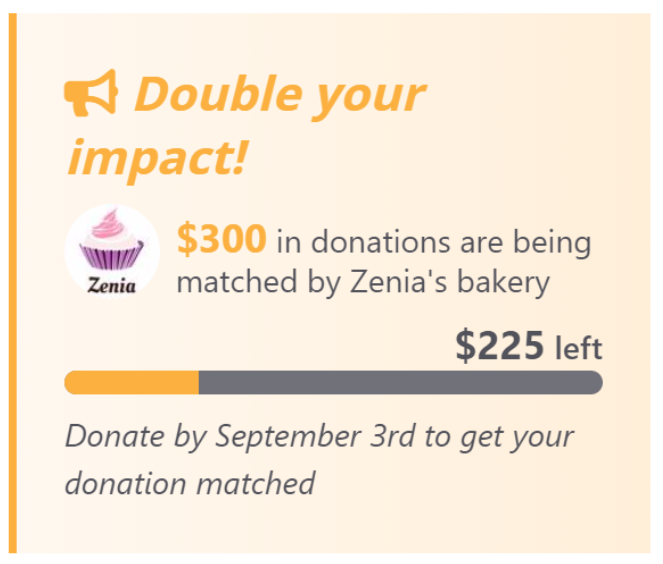
Matched Giving creates a more lasting impact from your donation, helps build relationships with charities and encourages donors. Matched Giving gives donors a sense of achievement and urgency to help the charity reach all of the Matched Giving pot before time runs out. Find out more about Matched Giving here.
Fundraising on Givealittle
If you are wanting to get really involved, you can support your chosen cause by creating a fundraising page of your own. You can do this whether or not they’ve already got a page on Givealittle and there are different pages and tools available to create the best fundraiser possible.
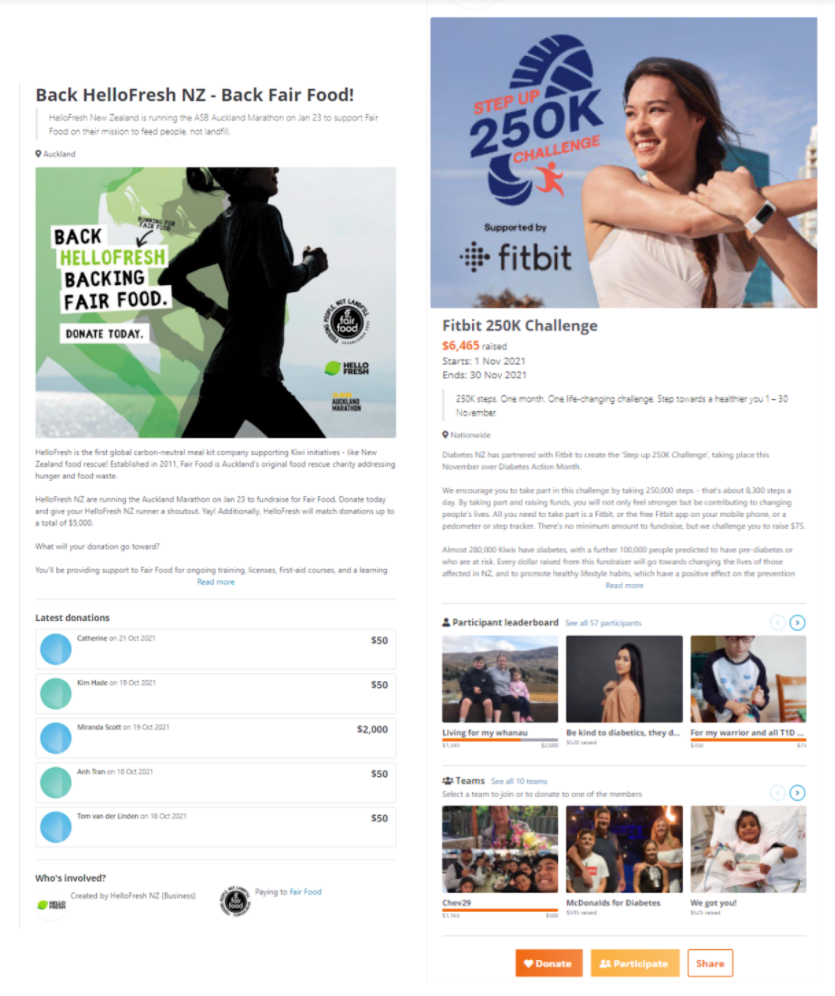
What fundraising ideas have businesses used on Givealittle already?
- Annual Drop Your Boss - Businesses from around the country drop their bosses from great heights (safely), to raise money for the Graeme Dingle Foundation
- Charity partnership - forge an ongoing relationship with a charity with an annual fundraiser
- Exercise Challenge Fundraisers - get your whole team moving to raise money for your cause
- ‘Athon’ Challenge - Kickathon, Danceathon, Broadcastathon - any ‘athon’ you can think of
- Donate your final hour - encourage your staff to donate their final hour of work by matching all hours donated
- Team member or a local person in need - Sometimes someone in your community needs a helping hand and that could be your business
- Movember - a classic
- Food drives or supporting your local koha shed
Page types
There are a few different flavours of Givealittle page that do slightly different things. Contact us if you're not sure which one is right for you.
- Fundraiser page - A page that links to an established charity or cause page and pays directly to them. Go to the organisation’s page on Givealittle and click “Fundraise”.
- Cause page - like a fundraiser page but when the beneficiary don’t have their own Givealittle page already. You can create a cause page here(or select “Raise funds” in the main menu) and designate your own beneficiary.
- Event page - A centralised home page for a fundraising event. This allows participants to create linked fundraising pages which display on the Event page. An optional leaderboard on the Event adds an element of healthy competition. Set up your Event here. (You’ll need to log in, if you aren’t logged in already.)
- Teams - If you are participating in an Event, your staff can join as team, with a single Team page, rather than individuals - or you can use the Team page as a hub and they can all have their own individual fundraiser pages connected to the Team page - perfect for a business with multiple offices or departments who want to be represented. Go to the Event page and select “Participate” and opt for a Team page. (Not all Events allow teams, but most do. If the Event you are interested in doesn’t have them, contact us and we’ll see what we can do.)
A few of the other features Givealittle offers
- Fitness tracking - For activity based fundraisers your page has the option to integrate with FitBit, Strava (or manual updates) to track and display your activity
- Widgets - Bring a mini version of your Givealittle page to sit on your website, showing your user your fundraising campaign stats and a direct link to donate
- Updates - One of the benefits of a fundraiser is engage with your staff, customers and donors and Givealittle page updates are automatically sent out to have donated and opted-in
- Social media integration - Even more engagement; your work social media can be easily utilised with our page Share function