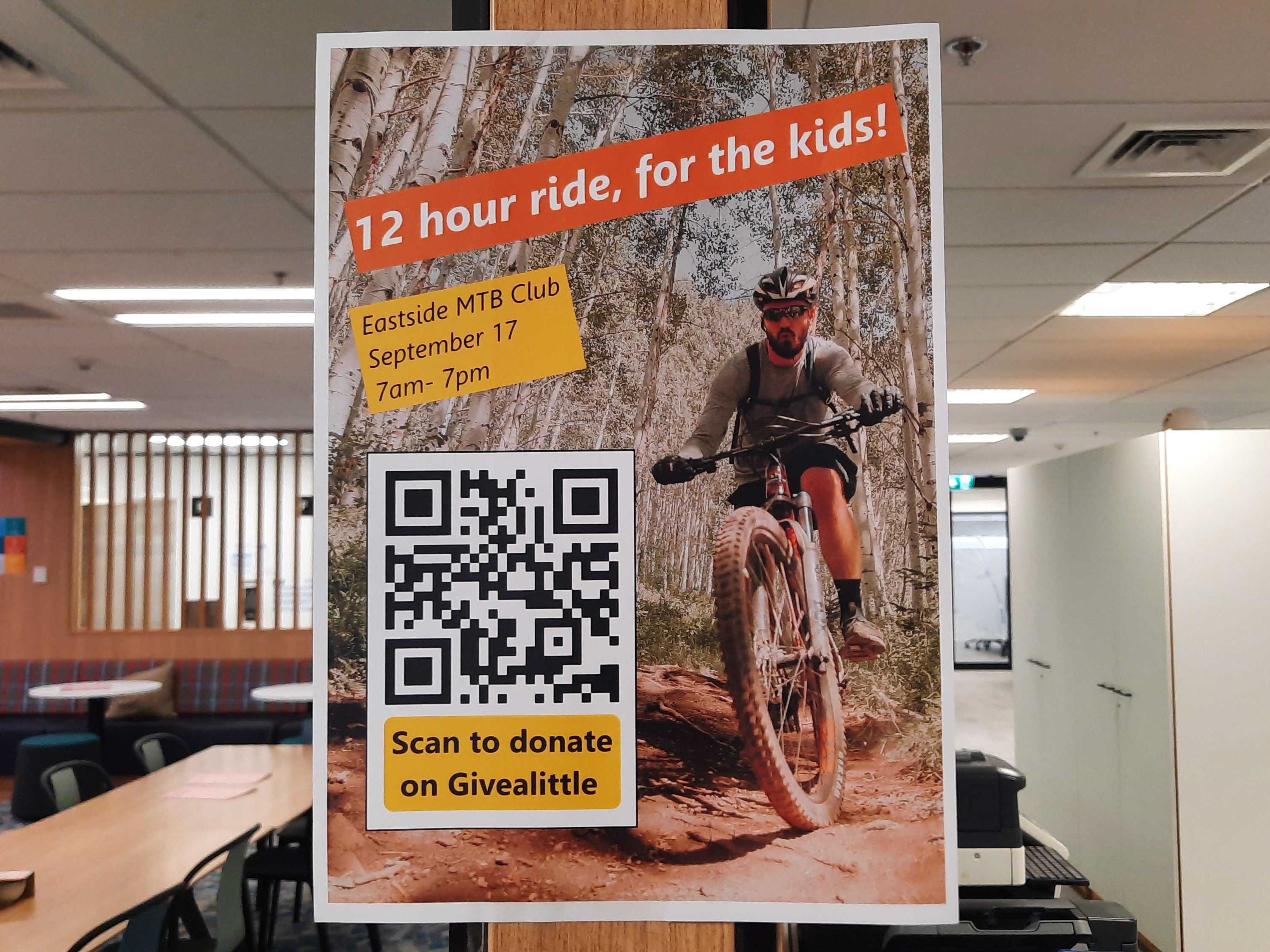QR Codes
People don’t often carry cash these days and Givealittle’s easily generated QR codes are a great replacement for a coin bucket on the street corner - a potential donor just needs to point their camera phone at it and viola! They are on your Givealittle page.
There are plenty more places a QR code makes it easy to spread the word about your Givealittle page off-line or in-person. Community posters, live concerts, anywhere people might have their phones and motivation to donate.

How to create a QR code
Anyone can generate a QR code for a Givealittle page, you don't need special access permissions.
On a desktop:
Click the "Share" button and you will find a QR code link in the list that pops up.
Then download to print it, or embed the image on to a poster or billboard - get creative!
On a mobile device:
Scroll to the bottom of the screen and you will find a link to generate a QR code ("Grab a QR code for this page")
Download or cut and paste the code to use wherever you like.


.jpg)
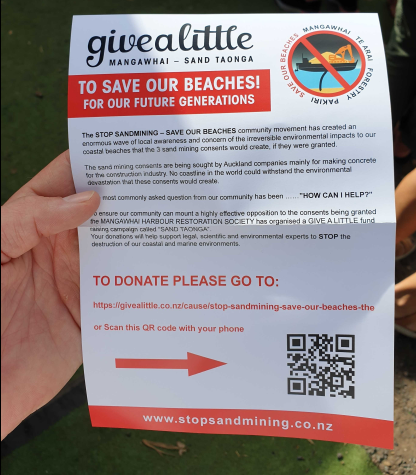
Share your QR code
- Print off posters and leave them around the neighbourhood, or display them at work.
- Bucket shaking or hosting an in-person event? Embed the QR code image on the poster you’ve designed, print, and share widely in high traffic areas where people will see them.
- Organising a school fundraiser? Print off posters with the QR code and post them in front of each classroom.
- Add to a billboard.
- Include on business cards.
- Include on seasonal greeting cards or invitations to events.
- Include the QR code in a newsletter or magazine article.
How to maximise engagement with your QR code
Include a clear "call-to-action": Ensure that people know what they will get by scanning the QR code. Use phrases like “Scan to donate” or “Go to Givealittle” to show what the QR code does.
There are lost of ways to do this, but adding some clear text with an arrow or a button-like image can help. Keep the wording simple and direct.
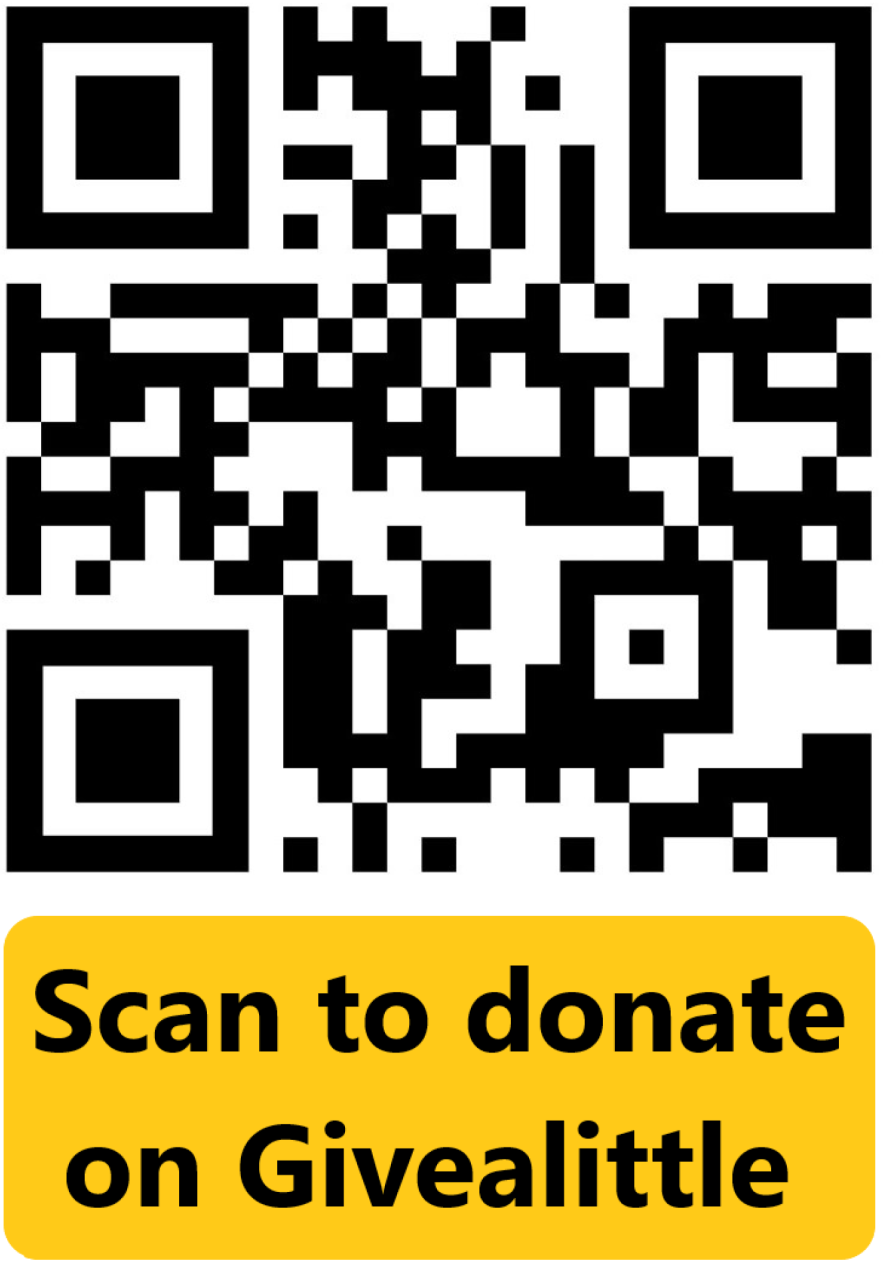
Make it big: Make sure the QR code is large enough to be easily scanned by a smartphones from a meter or so away, so people don't have to work too hard to use it.
Make it eye-catching: Make the QR code visually appealing, but ensure it remains scannable. You can customize the design, incorporate branding, or use colors to make it stand out.
Adding content around your barcode won’t break it. It should even still work if you change the background colour of the QR code itself, but that can make it a lot harder for people to see and some cameras might struggle - it’s best to keep the background of the code itself white.

Consider Your Audience: If your target audience is not familiar with QR codes, provide simple instructions on how to scan them. Explain the benefits they'll receive by engaging with the code.
Get it out in as many places as possible: Think about your likely donors and put the QR code in a places where your target audience is likely to see it. Consider high-traffic areas for posters, but also be creative. What about promotional coasters, t-shirts and business cards.
Use Your Network: Share the QR code on your social media platforms to increase its reach. Encourage your followers to share it, creating a viral effect.
Test and Try Again: Don't be afraid to experiment with different QR code strategies. Test various placements, incentives, and designs to see what works best for your audience, and iterate based on the results.
Remember, the key is to make the QR code easy to see and use, so your supporters can easily connect with your page “in the moment”.