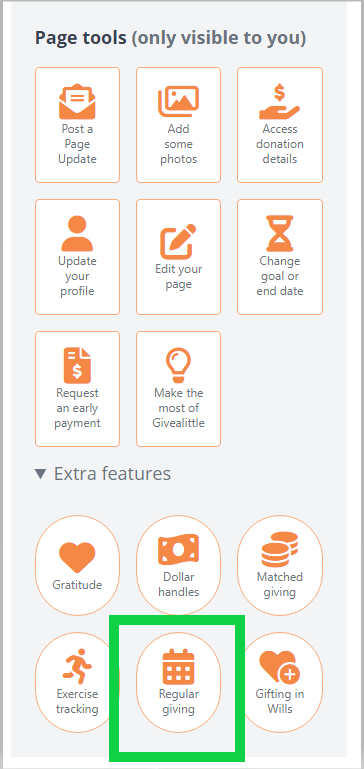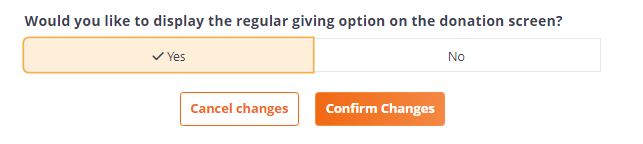- Welcome to the Givealittle Help Centre
- Charity Hub
- Regular Giving via Credit/Debit Card
Regular Giving via Credit/Debit Card
We know that Regular Donations can be an important part of a versatile fundraising strategy, and keeping this in mind, we’ve made it easier than ever for donors to sign up to donate regularly on a monthly, weekly, or fortnightly basis. By Default, all Charity and School Organisation pages already have Regular Giving enabled. In the donate screen, the donor will see the option to donate as a one-off, but also monthly, fortnightly, and weekly. The donation will be processed immediately and subsequent donations will repeat with the frequency they select.
Knowing that they are in control of their giving makes donors more likely to sign up for regular donations, so cancelling or altering the regular donation is easy - they can contact our support team or they can access the ability to make changes themselves by registering with Givealittle, using the email associated with the donation.
Regular donors may also find our Annual Tax Receipt PDF really handy come tax time. An Annual Tax Receipt PDF collates all eligible donations made via Givealittle with one grand total that can be uploaded to the IRD. Donors used to have to upload (and download) on receipt at a time, and this tool makes it so much easier, and no need to register on Givealittle either.
You can track your regular donors with our detailed reporting, click the links for guidance on how to access these reports via your Donor Database or Payment Advice (Excel).
How donors sign up
You don't need to do anything, Regular Giving should already be enabled on your Organisation's page. For new pages you create, see below for how to switch this feature on.
 For your donors, it's an easy selection when they make a donation.
For your donors, it's an easy selection when they make a donation.
When they select Monthly, Fortnightly or Weekly, the "Donation Method" (further down the donation screen) changes to credit or debit Card.
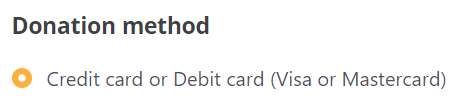
Details the donor put on the donation (comment, etc) will be the same every time the donation repeats.
How to add Regular Giving to a page you own
- Make sure you're logged in, and go to the page you want to add regular giving to
- In the Page Tools panel > select Regular Giving > tick Yes
- Select Confirm Changes
Have a question? Contact us, we're here to help.