- Welcome to the Givealittle Help Centre
- Charity Hub
- Make the Most of Social Media
Make the Most of Social Media
Creating a connection between a donor and the charity they support is one of the most powerful things about crowdfunding. If a person’s attention is captured by the things you post on social media, they’re likely to care about your mission and share their passion with others.
We know from experience that Social Media is the simplest and most effective way to spread the word about your campaign. Keep sharing your page, and encourage others to do the same, to remind your network that support is still needed.
If you aren't already active on social media, now's the time
There are quite a few options these days. With over 3 million users in New Zealand it's hard to go past . But you need to think about what media your friends are active on, maybe or are a better fit for you.
Also, don't forget the power of video (and the ease of uploading video from you phone) - maybe a channel would work for you. There are lots of articles online telling you how to get started.
Don't feel you need to be on all these sites, but having at least one using it to connect and share can help your Givealittle page succeed!
Isn’t this what Givealittle’s Page Update tool is for?
Not quite! Page Updates on Givealittle are sent out to the people who have already donated to your page and can be viewed by curious people once they get to your page. These Page Updates from Givealittle are special because they are a direct connection with your strongest supporters, they deserve to get special updates and see the great things first, because they’ve helped them happen!
How to post
How to Post from Mobile Devices
Sharing via a mobile device gives you many more options because it links to your device's sharing functionality.
- Go to your Givealittle page.
- Click the "Share" button at the bottom, beside the "Donate" button and you will be linked into the native sharing functions available on your phone - you can post from there to any social media apps you have installed.
How to Post from a Desktop machine
- Go to your Givealittle page
- Find the "Share" button on the right-hand side and click it.

- Select Facebook or X (Twitter) from the list and follow the prompts to post.
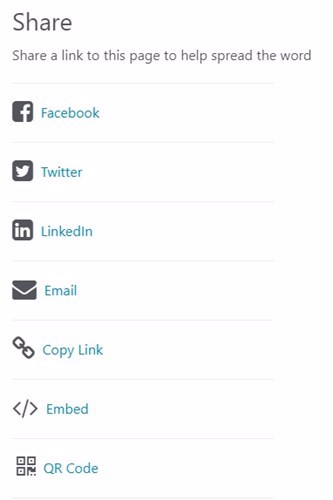
Keep it coming
Social media is your connection, your voice to the world. Your followers are likely to include many friends, family members and acquaintances - people who like you or what you do, but might not have contributed to your fundraising yet.
Keep sharing your page. Sometimes it’s not just donations that can help - they may be able to help you in other ways (including sharing with their own network).
The value of retweets & shares
When you put a message out on social media such as Facebook or X, encourage your friends and followers to repost your content to their profile. This can connect you to different people who might not have seen your cause or project initially. Hopefully they’ll notice their friends liking your page and want to know what’s up.
People will repost what you’ve shared for two reasons:
- They care and believe it’s relevant to people they know.
- They think it says something about them.
If a friend shares your content, it’s their way of saying to their network, “Look at this awesome thing I’m supporting!”
Communicate about your cause in terms of social, community and human (or animal) impact. Yours is a cause people should feel proud to support. Clear and quality images and video will also maximise the chances of your content being shared.
What makes a good social media post?
Anything you like! People who donate, care about you and your cause and would love to know more about you, the impact they can help create, and what’s going on.
- Share a photo of yourself or the person that’s being fundraised for.
- Upload a video to say hello or share a testimonial from someone benefiting from donations to your cause.
- Post a link to media coverage, or something you’ve found that is relevant to your cause.
- Post a link to media coverage, or something you’ve found that is relevant to your cause.
Or do it regularly and give an update on what’s happened since the last post .
