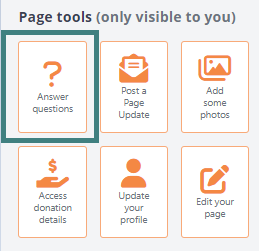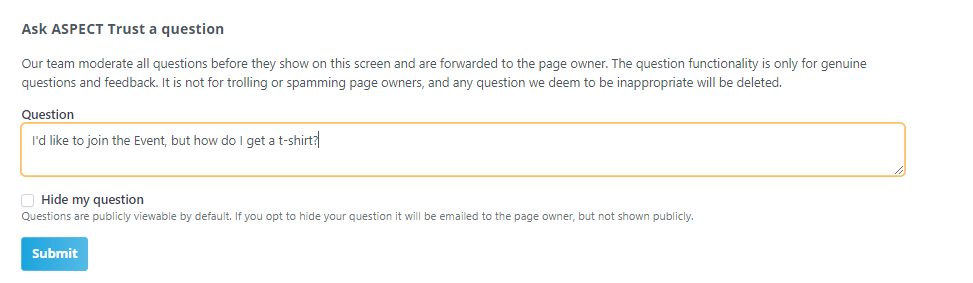- Welcome to the Givealittle Help Centre
- Knowledge Base
- Question and Answer on Your Page
Question and Answer on Your Page
Any Givealittle user can ask a question on your page.
We have a few protections against non-genuine questions, including requiring people to log in to the site to ask question, and we moderate the questions before they get emailed to you and appear on your page.
Answering questions
Only the page owner, can respond to questions.
Either use the link in the email you received telling you about the question, or head to your page and look for the "Answer Questions" tile on the Page Owner panel (you'll need to be logged in to answer).
Private questions
When a person asks a question they can request to "Hide my question", meaning that only you and they can see the question and its answer.
Sometimes our team will also mark a question as private, if we think the content is sensitive or shouldn't appear on the page.
You can't control whether a question is private or not, but if you'd like us to hide existing questions on your page , contact us and we'll do it for you.