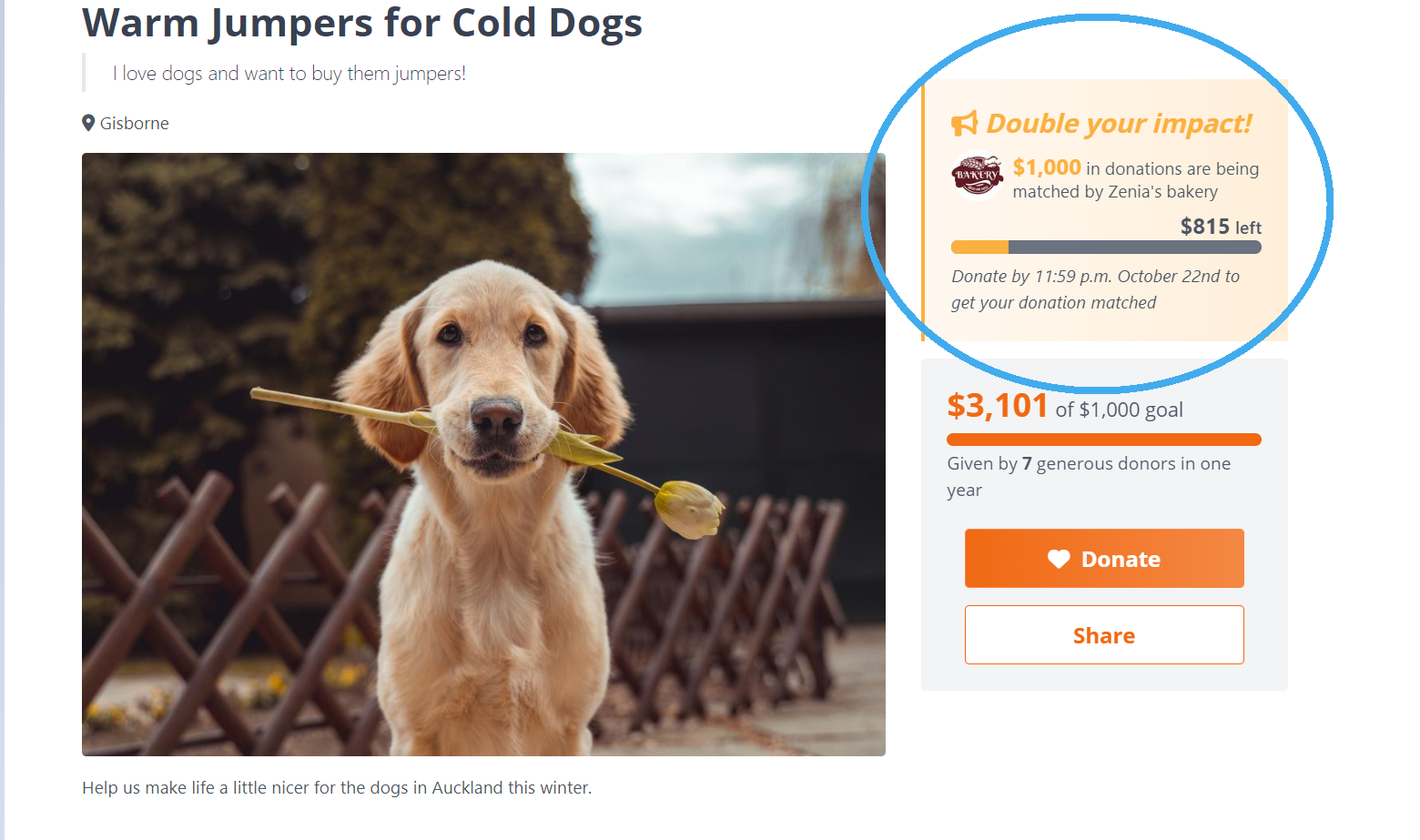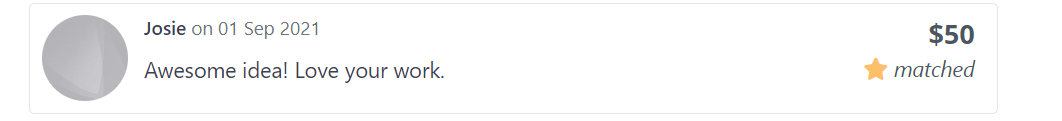- Welcome to the Givealittle Help Centre
- Knowledge Base
- Donation Matching
Donation Matching
Donation Matching (AKA Matched Giving) is available by default for Charity and Business profiles with a page on Givealittle. Other page owners can contact us to have it set up on their page.
What is Donation Matching on Givealittle?
Donation Matching on Givealittle is functionality that reflects the amount of funds that one (or more) of your supporters has donated to your campaign specifically to be used as a matching fund. These are generally larger than $500, and need to be arranged ahead of time between your charity/group and your supporter/partner/matcher. Givealittle applies the funds to your page, and donors can see their donations being matched (aka doubled) by the pot of matched funds with each and every donation!
A matching campaign can run for a few few hours, a day, or days - it's up to you!
Only one lot of donation matching can run at a time, but you can run as many matching campaigns as you like, so long as there is 1 minute between each one.
Matching is dollar-for-dollar (e.g. $1 donated is effectively doubled by being matched with another $1 for a total of $2), we don't support other matching proportions ( e.g. you can't have $1 be matched with $2 for a total of $3).
How Donation Matching looks on the live donation feed:
How Donation Matching looks to a donor during the donation flow:
Matching is a perfect way to boost your fundraising because:
- It gamifies giving and encourages donors to amplify the benefit of their donation by donating within a short window, creating a sense of urgency.
- It encourages donors and/or your supporters to share, creating momentum behind your campaign.
- It’s effectively leverages major donor funding as it doubles the impact of the original matching funds.
- It's an ideal way to thank and promote your corporate sponsors and big supporters as they gain mana and exposure by providing the matching funds.
Matching ideas:
- When a large donor offers funds, instead of just taking the donation, suggest doubling it with a donation matching campaign.
- Ask a few smaller benefactors if they’ll go in together to create a pool of money large enough for a special matching campaign.
- Mobilise your corporate partners! Send out personalised comms to your partners about your upcoming campaign, and how matching via Givealittle will maximise their contribution..
- Your corporate sponsors can help by running an in-house campaign and promote matching donations to employees.
- Embrace seasonal events like Christmas, or personal events like birthdays, when the joy of giving-and-getting is on people’s minds and the “gift” element of matching is highly motivational.
How to run a Donation Matching campaign:
Step 1 - Set up your campaign page on Givealittle
Step 2 - Once you have a promise of funds to run a matching campaign with, log-in and go to the Page Owner Tools panel on you page and, in the Extra features section at the bottom, you'll find the Donation matching link.
![]()
Set up your campaign here and we'll sort out getting the matching funds into our system in time for the campaign to run.
What you need to know before you can set up your campaign:
- The email address for the matcher - so we can contact them to organise payment of the funds to us.
- The dates/times you want to run the campaign from and to (these can be changed later if necessary).
Please note - we need to receive the matching funds in our bank account before the matching campaign can run. Please allow time for this when planning your campaign. You can contact us if you have any questions.
Step 3- Promote the campaign through your networks and media. Use Givealittle's page sharing functionality to get the word out on all kinds of social media platforms.
Step 4 - Follow up! Once your page has some donations, use Givealittle’s Page Update functionality to send message to the donors letting them know how it went and thanking them for the success of your fundraising! And remember to let your matching partner(s) see how much good their support has done!
If you don't see the Donation Matching option:
Only Charity and Business profiles have access to Donation Matching by default. If you do not access to it in the Extra features section of your Page Owner Panel, you can enter the details here and we will set it up for you.
FAQ's
Q: What if not all funds are matched?
A: The page owner can extend the matching end-date, and do another push for donations, OR the remainder of matched funds can be put through as a regular donation, which will incur our standard 5% fee. We advise communicating your preference with the person or organisation providing the funds.Q: Will the matcher get an invoice or Receipt?
A: Yes, our finance team will provide an invoice (if they are a business) or a receipt (if they are an individual) for the total matched amount.Q: How do donors know their donation will be matched?
A: When the matching function is live, donors will see a banner on the page telling them about it, then on the donation screen there will be another banner telling them. After donating they will see a star icon and the word “matched” on their donation.Q: Does the matched donation amount incur a fee from Givealittle?
A: If the total matching funds are used, they will not incur a fee. However, if not all the matching funds are used, they will be put through as a normal donation as the default, and the standard 5% fee will be applied. If you'd prefer to other options, please get in touch with our helpdesk when your matched campaign is over. For example, if $200 out of a total matching pot of $500 is matched.