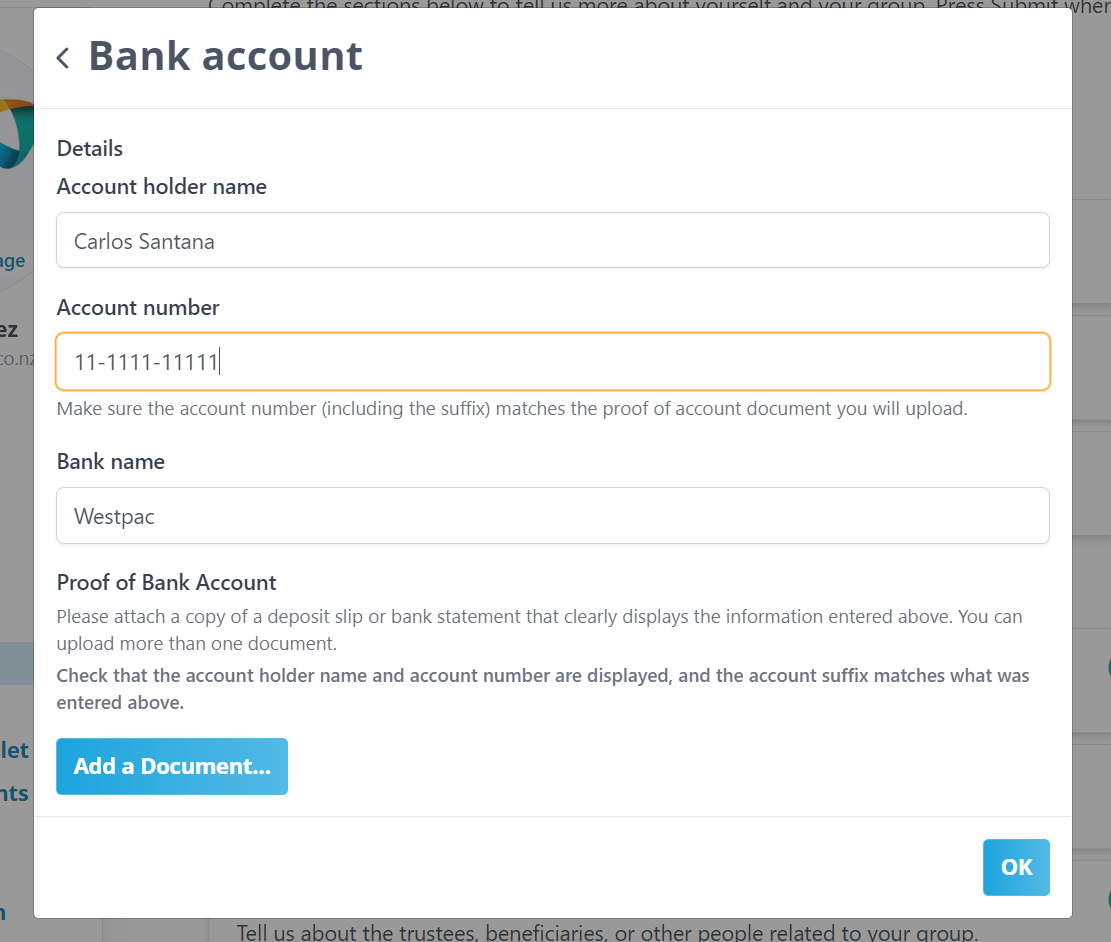- Welcome to the Givealittle Help Centre
- Knowledge Base
- Verification screen - Bank account
Verification screen - Bank account
This article explains explains how to fill out a specific section on the Verification screen. General instructions on entering Verification details are here. For information on who we need to verify, and why, check out this article.
If you are a Payee for a Givealittle page (or you represent an Organisation that is) then you need to tell us where to pay funds that are raised.
Enter the Bank Account information exactly as it appears on your bank statement, including the account suffix (the last 2-3 numbers).
If you’re entering a personal bank account then it should be in the same name as what you entered in the Identity section.
If you’re entering details for an organisation’s bank account (e.g. Charity, School, Business, etc.) then it will need to match the legal name in the Official Registration section.
You’ll also need to attach a photo/scan of a bank statement or deposit slip that shows proof of the bank account, which should match what you entered in the fields. Check out bank-specific instructions for getting proof of account.