- Welcome to the Givealittle Help Centre
- Knowledge Base
- Getting your donation notifications and payment advices sent to a different address
Getting your donation notifications and payment advices sent to a different address
By default all communications from Givealittle go to the email address you log in with. But sometimes you might want your Payment Advice and Donation Notifications sent to a different address - e.g. if you want your Accounts person to deal with them.
This is handles by setting a "Notify" address for your account, under the Preferences section of your My Givealittle account].
(This feature is only available for non-Individual profiles - i.e. Givealittle Charities, Schools, Groups and Business profiles.)
To set a notification address
Log in with your Charity, School, Group or Business email address. Go to My Givealittle > Preferences.
The top field is the Notification address. Set this to be the contact email for Payment Advices and Donation Notifications.
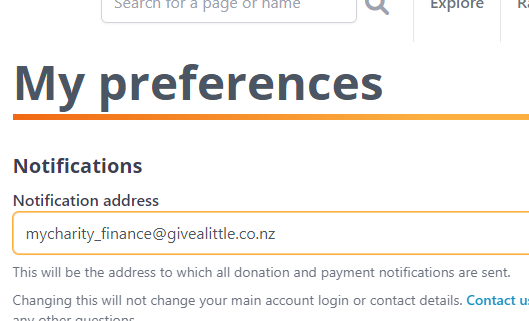
Remember to select Update to save your changes.

