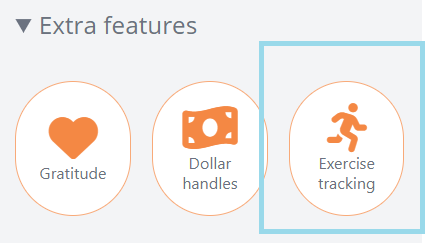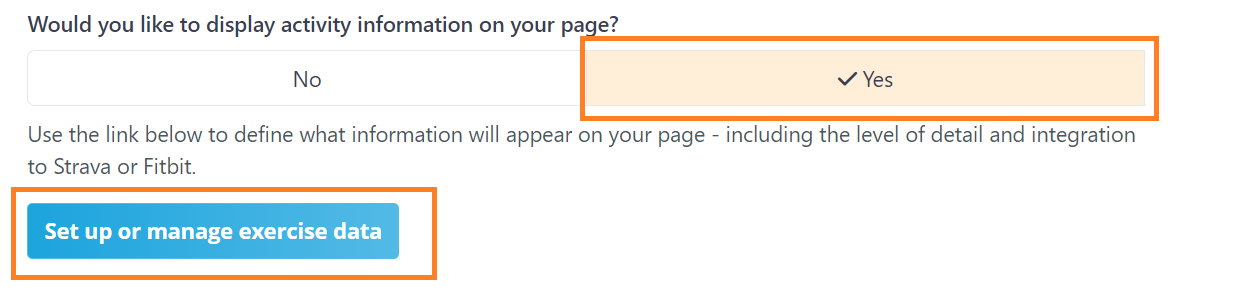- Welcome to the Givealittle Help Centre
- Knowledge Base
- Exercise activity tracking for your fundraising
Exercise activity tracking for your fundraising
Doing an exercise, fitness or activity challenge to raise funds for a cause you care about? Let your donors follow your process as you fundraise. This is a great way to showcase updates and engage with supporters. Share your hard work and progress on your page - whether it be 250k steps in a month or if you are doing laps around the block everyday.
You can choose to display your distance (in km), or time, or steps on your Givealittle page.
And you make make it an overall total or post individual activities, even your maps if you want to!
The information you choose to share is completely up to you.
How to set it up
Click on ‘Exercise Tracking’ on the ‘Page tools’ panel of your page (visible when you are logged in). If you do not see the ‘Exercise Tracking’ option, please contact us.
Click YES > Setup or Manage Exercise Data
Choose the best option for you, and Save. There are three options you can choose depending on what you are tracking and if you use an app or not.
- Fitbit - great for step challenges as well as walks or runs, you don’t even need to have a Fitbit watch, you can just use the Fitbit app with your phone.
- Strava - great for walks, runs, cycling
- Manual Entry - for if you don't use Strava or FitBit
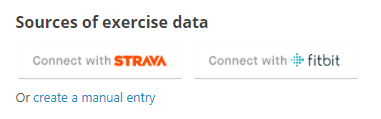
Find out more about importing Strava activity. (Including manual entries made via Strava.)
Find out more about importing Fitbit activity. (Including manual entries made via Fitbit.)
Find out how to create manual entries in Givealittle.