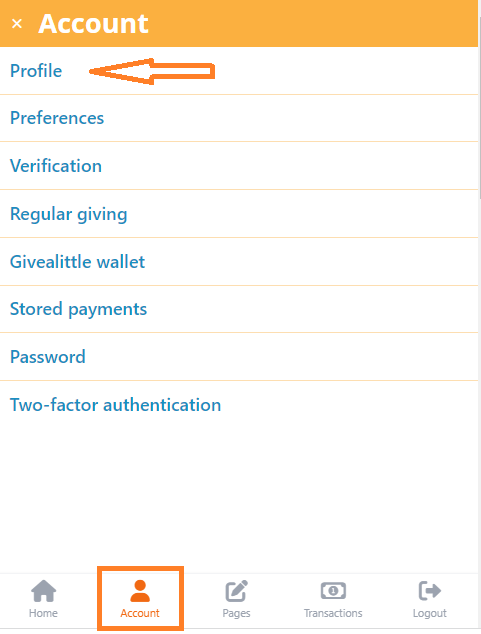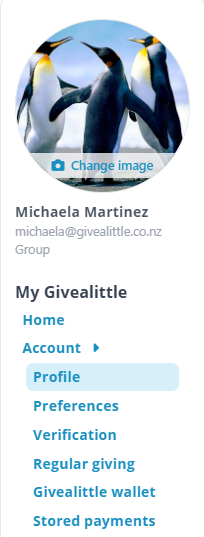- Welcome to the Givealittle Help Centre
- Knowledge Base
- Updating your Member details
- How Givealittle Works
- Payrollgiving
- About Our 2% Effective Fee
- Knowledge Base
- Our Fee
- Emoji display on Windows using Chrome or Edge browsers 🤔
- Donation Matching
- Donating & Vouchers
- Manage other users (AKA Givealittle "helpers")
- Exercise Activity - Strava Integration
- Exercise Activity - Manual Entries in Givealittle
- Exercise Activity - Fitbit Integration
- Exercise activity tracking for your fundraising
- Fundraising for yourself
- Fundraising for someone else
- Participating in an Event
- Page Moderation
- Changing your page goal or closing date
- Donor Validation
- Editing your page
- Donor Privacy & Security
- Promoting your fundraising
- Streaming live feed
- QR codes
- How do I get Verified?
- AML/CFT and Givealittle
- Verification screen - supporting documents
- What does "Effective Control" mean?
- Verification screen - Associated persons
- Donor badges
- Verification screen - Photographic proof
- Verification screen - Official registration
- Verification screen - Bank account
- Verification screen - Identification
- Verification screen - Address
- How the information you provide for Verification will be handled
- What is a PEP check?
- International Credit Card issues
- What is a Certified Document?
- Updating your Member details
- Video Troubleshooting
- Question and Answer on Your Page
- Thanking donors
- Changing how often you receive donation notifications
- Getting your donation notifications and payment advices sent to a different address
- Givealittle Widgets
- Who can create a Givealittle page?
- Setting a fundraising goal
- Page Moderation and Donor Validation
- Creating an Event
- Fundraising for your group
- For Schools or Charities - How to Create an Organisation or Campaign Page
- Fundraising for a Charity, School or Cause already on Givealittle
- Payroll Giving - Employers FAQ
- Payments from Givealittle
- Social Media
- Fundraising as part of a Team
- Information for Team Leaders
- Accessing a detailed spreadsheet of payments
- Images on Givealittle - More Info
- Media and Publicity
- Fundraising & Crowdfunding
- Promotion & Multimedia
- Making a gift in your Will with Footprint
- Multi-Factor Authentication
- Verification & Compliance
- Pledging
- Managing your Givealittle account
- Helpful Videos
- Givealittle stories
- Tips for Success
- Charity Hub
Updating your Member details
You can change your profile avatar and edit the details that appear next to your name on your page by logging into My Givealittle and going to "Account" then "Edit Profile".
You can include a bio about yourself and social media links, however these add more value on the fundraising pages, so feel free to ignore these as they are optional.
On mobile the menu options are here:
On desktop it's here:
If you need to change anything that is not accessible (e.g. your surname has changed) you will need to contact us.