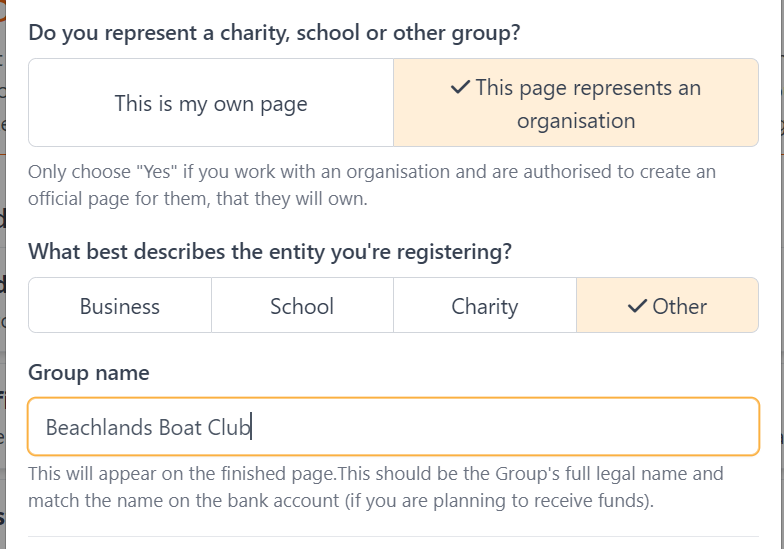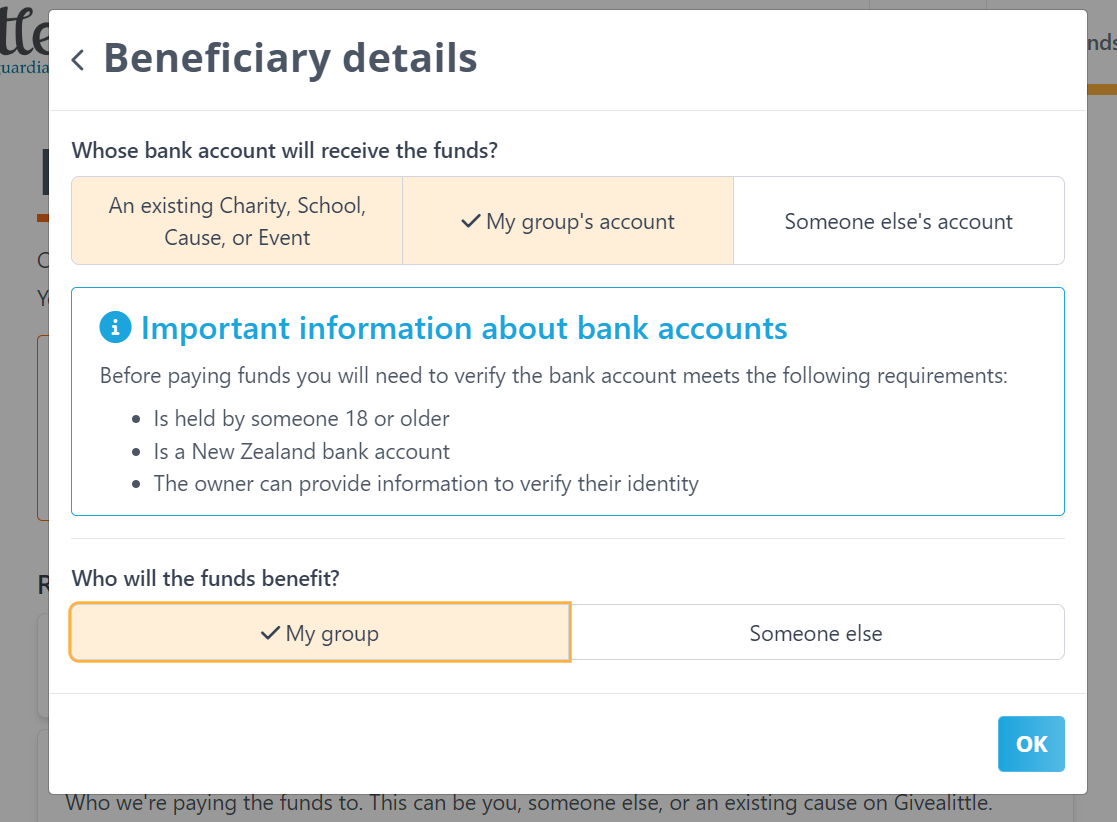- Welcome to the Givealittle Help Centre
- Knowledge Base
- Fundraising for your group
Fundraising for your group
Groups can set up a page on Givealittle - Group accounts are best suited for organisations that have their own bank account but aren't registered charities or businesses.
To fundraise for a group that has its own bank account:
Go to Raise Funds at the top of the page and complete the required details. If you already have an account on Givealittle, its faster if you log in.
Under Your Details, select the option for your account to represent an organisation, click on Other and type in your Group's name, then enter your own name, number, and group logo/photo.
- Under Beneficiary Details, select My group's account and that the funds will benefit My group.
**For groups to receive funds, the name of the group must match the name of the bank account.
**If your group does not have its own bank account: in the Your Details section, select "Individual" > In Beneficiary Details section, select received by "My Own Account" then select that the funds will benefit "someone else", and add the Group's name
Continue completing the rest of the sections.
You can click Save for Later to come back to the page at any time. Once you're ready for the page to go live, hit Publish.