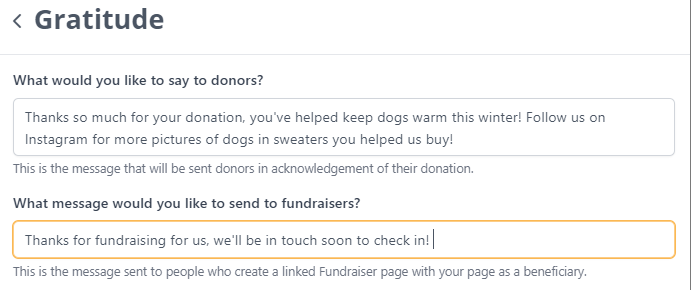- Welcome to the Givealittle Help Centre
- Knowledge Base
- Thanking donors
Thanking donors
Showing gratitude perpetuates the goodness - it gives your supporters warm fuzzies and an incentive to continue their support. Everyone loves a thank you!
There are two kinds of thanks messages you can send on Givealittle:
Donors can receive an automated message from you when they get their receipt. By default this message just says "Thank you very much for your donation", but you can customise it to be a lot more personal. As well as a "thanks, you're awesome" message, you might want to encourage them to share your page or check out links to more information (URL's will get turned into links).
You can also thank each donor personally via the donation feed. As well as appearing on the page, these thanks messages will be emailed to the donor, allowing you to thank them personally (even if they have donated anonymously).
Set up an automated message to go out with receipts
These are messages of gratitude that you pre-set to share with your donors and fundraisers automatically. It’s a lovely way to connect, and encourages donors to share and continue supporting you.
All pages can set up an automated message to donors. Some page types allow other people set up a page to fundraise on their behalf, in which case you can also set up a message to go to those fundraisers when their page is created.
As well as a thank-you, you can use the automated thanks message to send out "calls to action" related to your campaign and include links to other pages. For example: "Thanks for your donation! Please visit our Facebook page to see the impact you have made."
(You can include URL's in your message and they will turn into hyperlinks when sent.)
Your thanks messages can be edited at any time, to keep your donors and fundraisers up to date with new information and motivational messages.
To edit your message:
- Log in to Givealittle and go to your page.
- On the Page tools panel, in the Extra features section, you will find a Gratitude option.
![]()
3. Enter your message (or messages, if you have the option for Fundraisers)
4. Scroll to the bottom and select Confirm changes.

The automated thank you message appears on the post-donation screen and is sent out with the receipt. (Thanks messages to fundraisers are included with the page creation confirmation sent to the person fundraising).
Respond personally to donations via your page
Commenting on each donation in the live donation feed on your page is a great way to make your donors feel special. Donors are notified automatically of your message (we send them an email) and your message to them is public on the page. e.g.
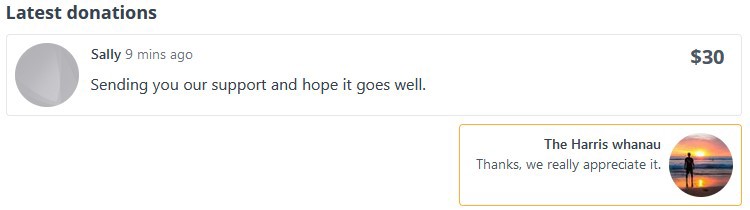
It is a great way to engage your donor community, and get people scrolling on your page. It also lets you connect directly with donors who are shy about passing on their personal details.
You can edit your reply if you need to - the edited version will also be emailed out to the donor.
To comment on individual donations:
- Log in and go to your page.
- Scroll down to the donation you want and click Reply (you'll only see this option if you are logged in).
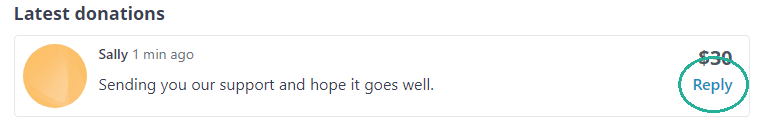
3. Enter your message and select Send.
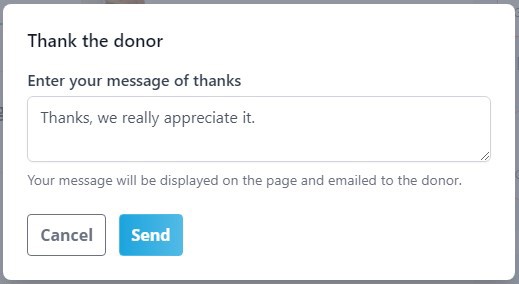
(You can edit your thanks if you need to - each edit will send a separate email to the donor.)