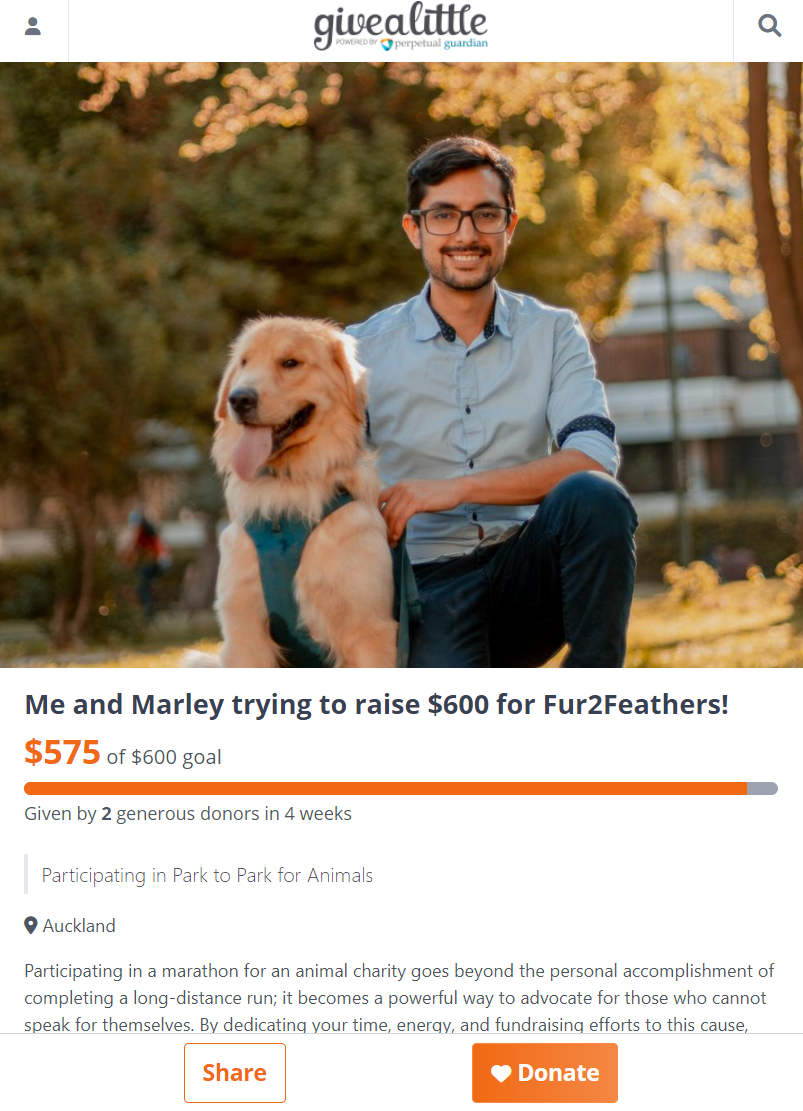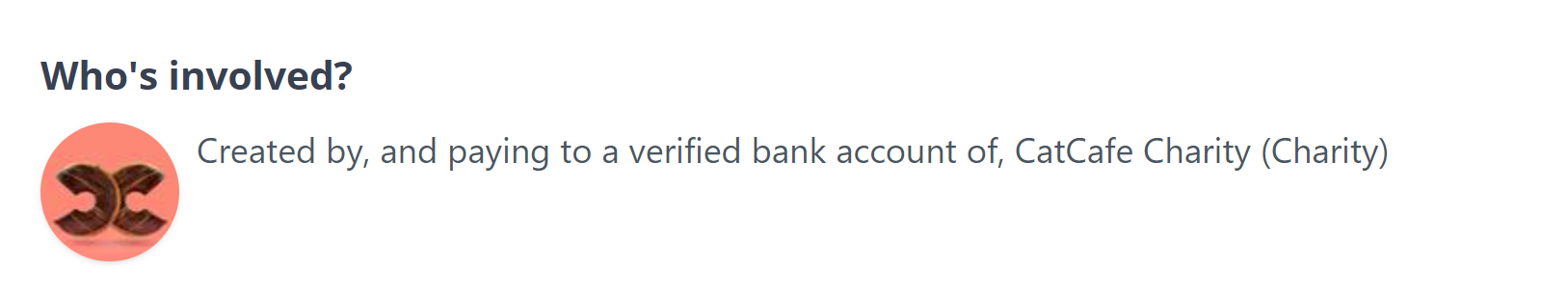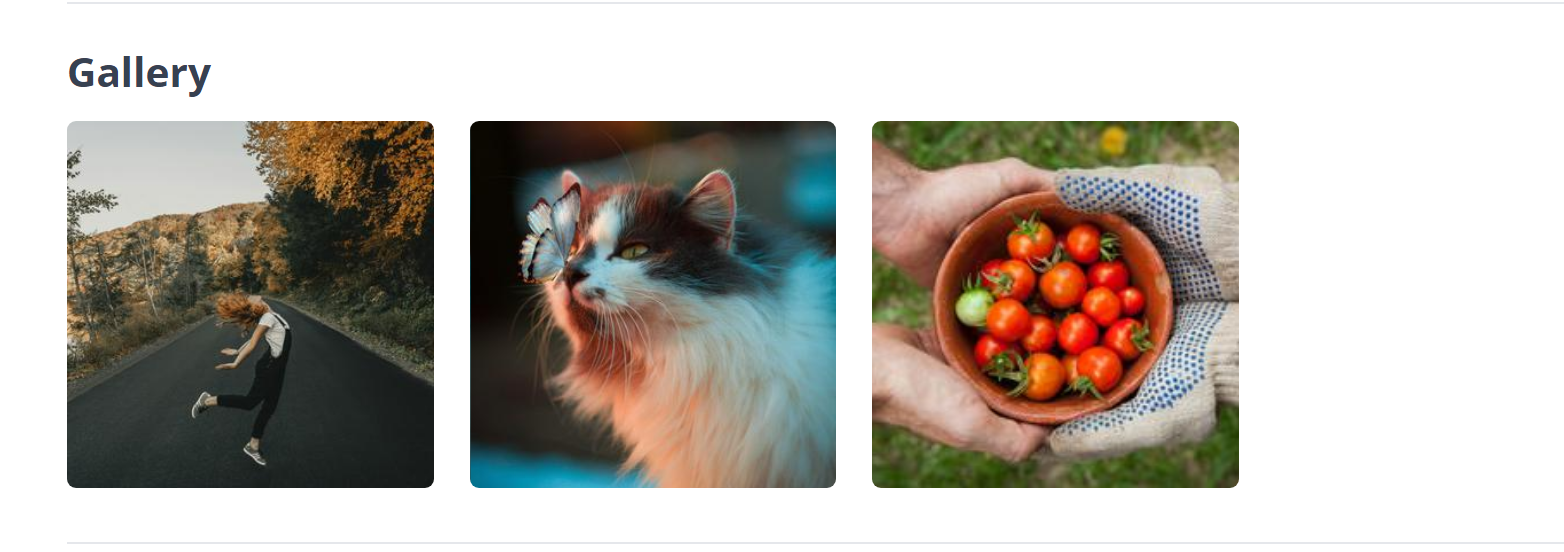- Welcome to the Givealittle Help Centre
- Knowledge Base
- Images on Givealittle - More Info
Images on Givealittle - More Info
Main Image (on your page)
When creating your page you have to add a main image to appear at the top of the page and as a thumbnail in other places. This image is an important part of telling your story and getting people engaged with your page.
The aspect ratio is 4:3 and an image size of at least 1600x1200 pixels is recommended. A lower resolution is OK but can sometimes look blurry. The minimum resolution allowed is 400x300px.
Image formats allowed are .jpg, .jpeg, .png, and .gif.
Profile images
A profile image can be uploaded when creating your page, or by going to My profile.
For profile images, the aspect ratio is 1:1 and we suggest an image size of at least 640x640 pixels.
The display format for avatars is round, so the corners of your image will be cut off.
Gallery images
Once your page is published, you can add as many Gallery images as you like. Photos are a great way to let people know what is going on, so keep adding images as your fundraising progresses.
Any proportion of height to width is OK.
There are no minimum or maximum requirements for the image size, but the file size must not exceed 10mb.
Image formats allowed are .jpg, .jpeg, .png, and .gif.
Badge images
In the Gratitude section for your page you can add a badge that people can display on X (Twitter) or Facebook after they have donated. (There is a link for the Gratitude section on the Page Owner panel on your page, when you are logged in)
The dimensions for this image are wide and not very tall, suited to wide logos. Roughly 12:5. Preferably larger than 290x124px, the minimum is 160x69px.
This is an example of what a badge looks like on Facebook or X with the default image (the Givealittle logo). By default the Givealittle logo is displayed with your page title, but you can customise this (along with the colour and wording).
Find out more about setting up Donor Badges.