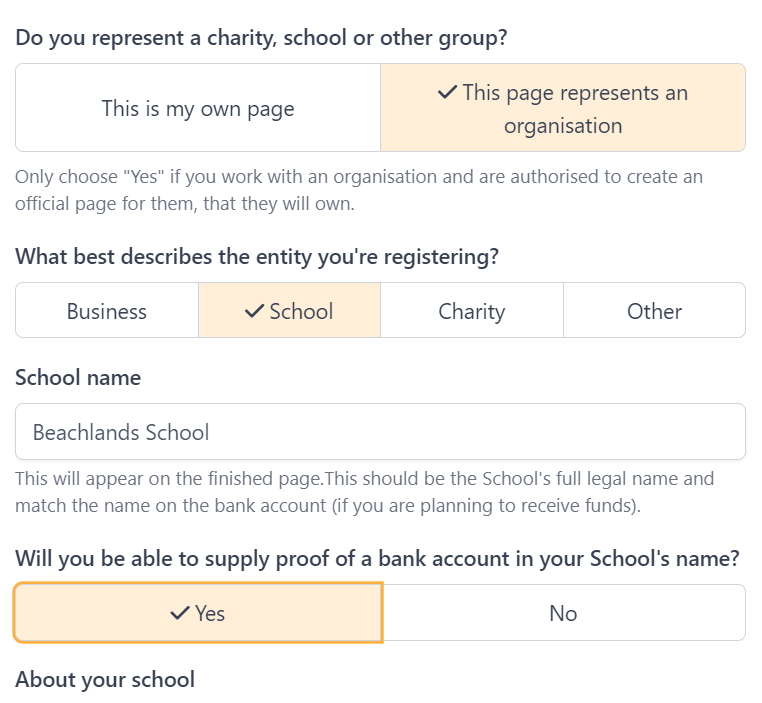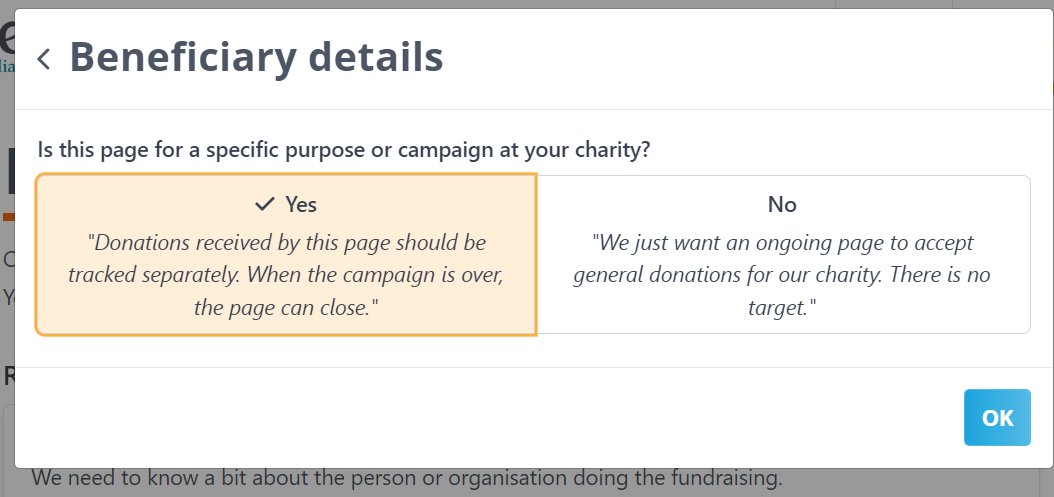- Welcome to the Givealittle Help Centre
- Knowledge Base
- For Schools or Charities - How to Create an Organisation or Campaign Page
For Schools or Charities - How to Create an Organisation or Campaign Page
Having a presence on Givealittle is another way schools and charities can receive donations. To register on behalf of a charity or school you must be able to provide verifiable details of the organisation's bank account. Once you create an account for a school or charity, you will be able to raise funds, and others will be able to fundraise for you!
If you're a school, and will be fundraising by classroom, or student, this involves creating several pages. We want it to be the right setup for you, so get in touch with us and we can get you up and going asap.
How to create an Organisation page OR a Campaign page (scroll down for video how-to's)
Go to Raise Funds at the top of the page and complete the required details.
Under Your Details, select that this account represents an organisation, then select your organisation type and enter your organisation's name.
Confirm that you will be able to supply proof of a bank account in your organisation's name and type a few words about your organisation.
- Under Beneficiary Details, select the best option for you. *Scroll down for video how-to's.
Select NO if: you'd like to receive general donations on an ongoing basis. *With this option, you'll be creating an "Organisation Page" which is open indefinitely, and for general ongoing costs.
Select YES if: you're creating a page for a new campaign with a specific purpose, goal, and date. that option will create a "Campaign Page". Click the hyperlinks for more information and choose the best option for your needs.
.png)
Continue completing the rest of the sections.
- You can click Save for Later to come back to the page at any time. Once you're ready for the page to go live, hit Publish.
- Once you're done, go back in to your page, and you'll see extras to add; things like:
- Regular Giving
- Matched Giving
- Dollar Handles
- Page Updates
- Add a more photos
- and more!!