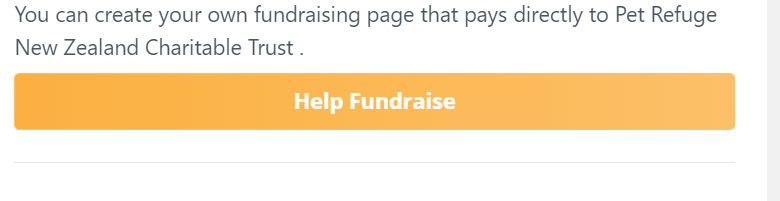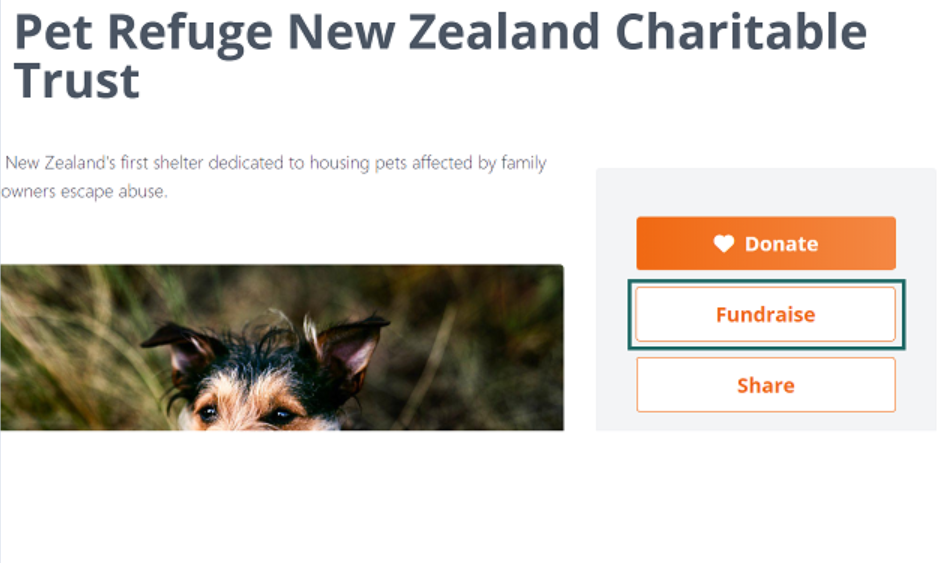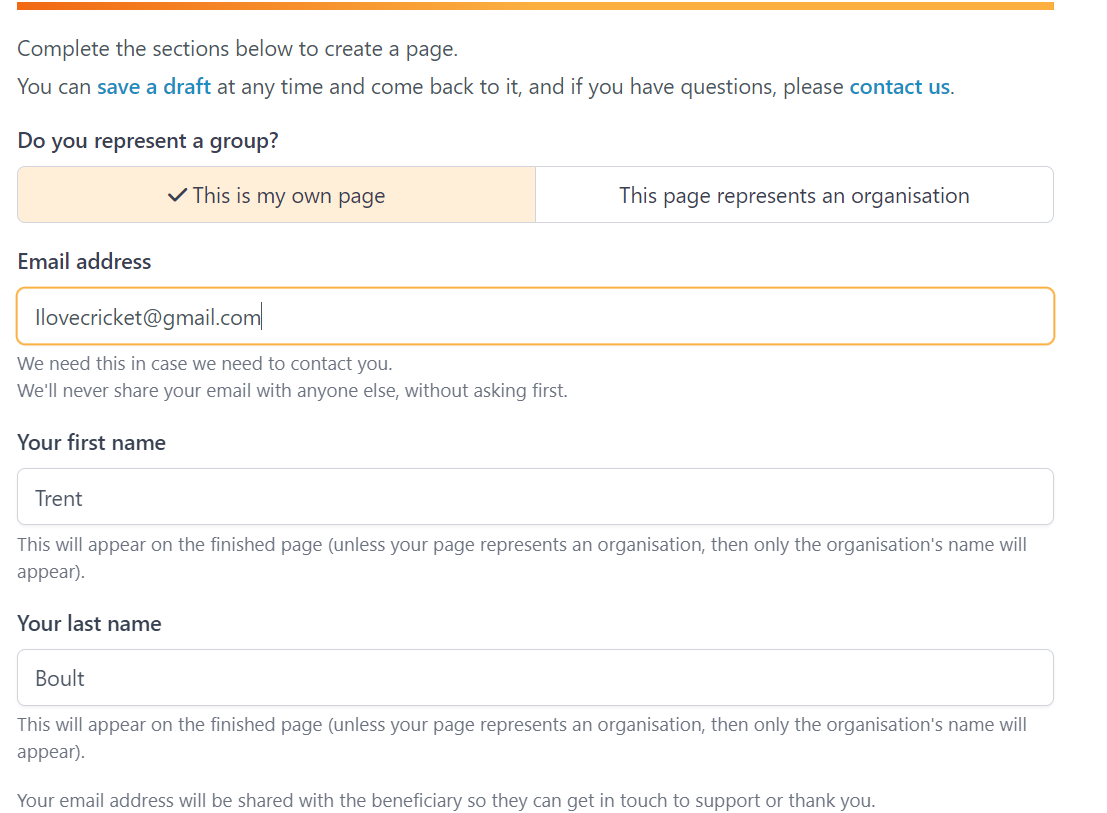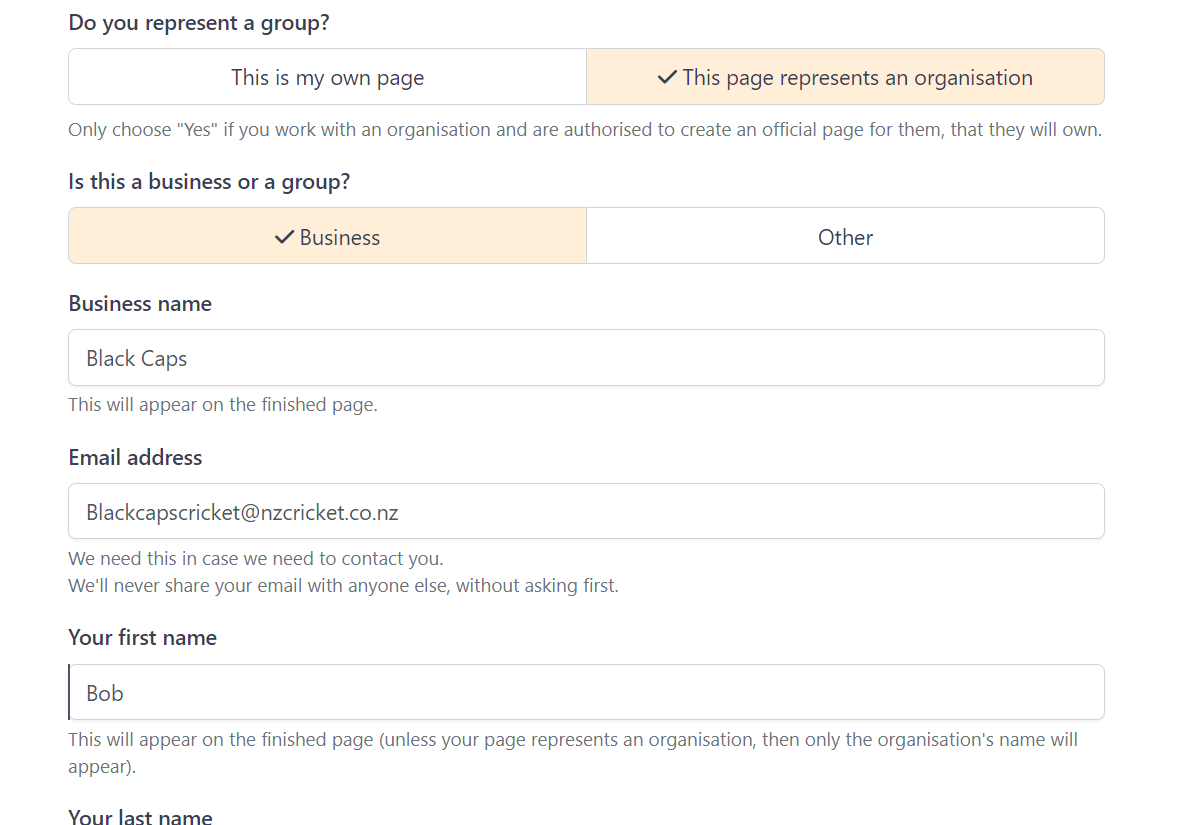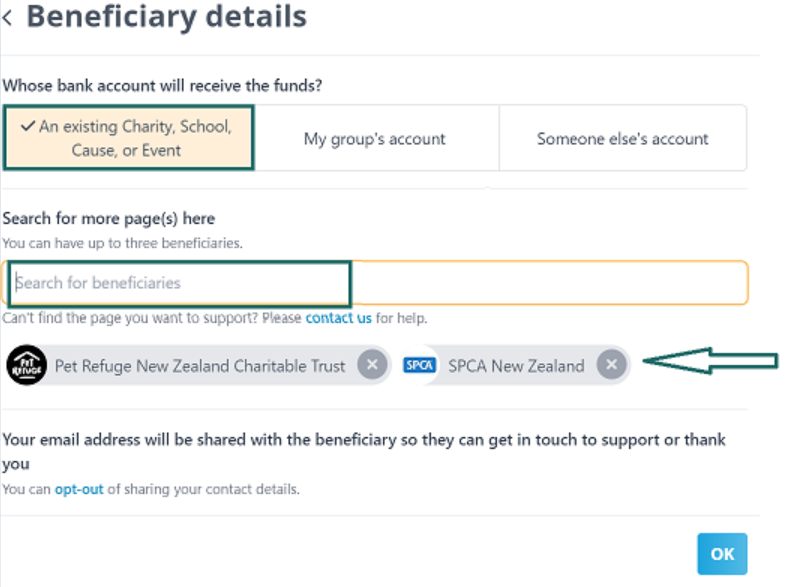- Welcome to the Givealittle Help Centre
- Knowledge Base
- Fundraising for a Charity, School or Cause already on Givealittle
Fundraising for a Charity, School or Cause already on Givealittle
One way to get behind a cause already on Givealittle is to create a page of your own raising funds for them; we refer to these as a "Fundraiser Page". Donations made to your Fundraiser Page are paid directly to the charity, school, cause or event - easy! In this scenario, you are an Individual, Group, or Business who wants to fundraise for an Organisation that means a lot to you; the page is owned by you, paying funds to them.
If you cannot find the Organisation you want to fundraise for on Givealittle, here is a How To video however it's also a good idea to Contact Us to see if we can help.
How To Create A Fundraiser Page:
1) Search the charity/page on Givealittle > Click "Fundraise" > Complete the required fields about you or your business/group > Submit. **Note with this method, there is ONE charity benefitting. If you want to raise funds for up to 3 charities, scroll down to #2.
- On a mobile device it will appear on the page like this:
- On a bigger screen it will appear as a button under the Donate button...
- Choose the options to represent You
- OR if you are a Group/Business - (Watch the How To video)
- Click "Raise Funds" or "Start Fundraising" on our website > complete Your Details name, email, etc (choose either Your Page/Business/Other) > in Beneficiary Details > *An existing Charity, school, Cause or Event >*Complete the rest of the page details and Publish!
*Note you can select up to 3 charities to fundraise for, where donations are split evenly automatically.
FAQ'S
Q: What if the charity I want to fundraise for is not on Givealittle? (click here for a How To video)
A: If you've searched for your favourite NZ Charity in Explore, and it doesn't come up, you can still raise funds for them. However, we can't pay them directly, and you'd need to receive the funds on their behalf, upon payment, you would be responsible to pass those donations on to them. So, when you are creating your Givealittle page, in the section named "Beneficiary Details > select My Account > Someone Else > enter the Charity Name into text box that says "Who is the money being raised for". Our team will be in touch if we have any questions after you have submitted your page.
Q: Where can I find a list of every charity on Givealittle?
A: We do not have this function yet, but it is on our radar for improvement. Until we have a dedicated search function for charities, head to the Explore function, choose a Category, and choose "Organisation" for page type. This will filter for all registered charities in the category you've chosen.
Q: How long will it take to Moderate (approve) my page once I've submitted it?
A: Generally, we'll Moderate your page within 48 hours. If you submit your page within our business hours (Mon-Fri 8:30am-5pm), it can happen within a few hours or even less! There may be times that we need to ask a question before we can Moderate, and so keep an eye on your inbox - the sooner you get back to us, the sooner we can approve your Givealittle page. Note: Givealittle pages can receive donations before they are Moderated.