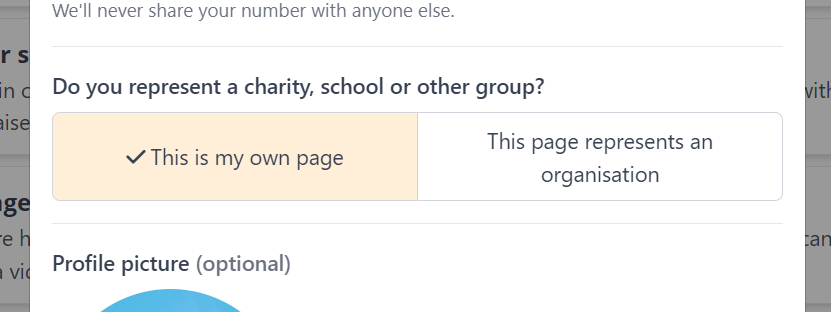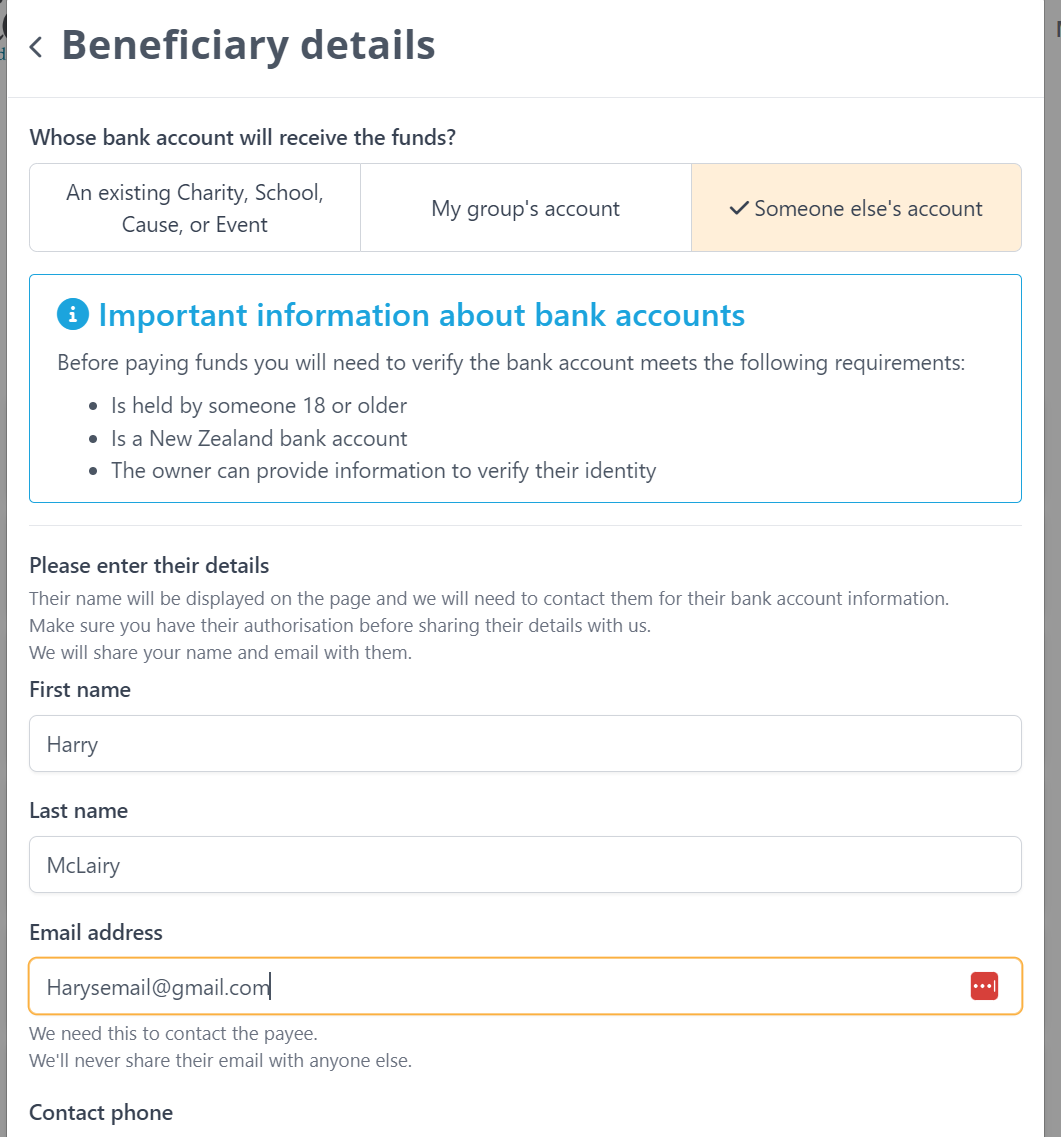- Welcome to the Givealittle Help Centre
- Knowledge Base
- Fundraising for someone else
Fundraising for someone else
Givealittle is a great place to fundraise for someone else. In this scenario, you'll be the page owner, and the funds go directly to the person you are fundraising for. This gives donors a lot of confidence that their money will quickly get to where it will help, and we take care of all the financial admin so you can just focus on getting the message out and connecting with donors.
Before creating a page on behalf of someone else, it is really important that you have their permission. If you'd like to fundraise on behalf of someone else who cannot receive the funds directly for some reason or organisation not on Givealittle, watch this how to video.
We always encourage that funds are paid directly to the beneficiary. In order to be able to receive funds, the person must be 18 or older and able to provide photo ID. If the person you are fundraising for is under the age of 18, we encourage their guardian to act as the person receiving the funds.
To set up a page
Go to Raise Funds and complete the required details. If you already have an account on Givealittle it's faster to log in.
Under Your Details, select "This is my own page" (If you are already registered on Givealittle, you will skip this step).
Under Beneficiary Details, select that the funds will be received by Someone else's account. Confirm who will be benefiting from the funds and that you have permission to fundraise on their behalf.
Continue completing the rest of the sections.
You can click Save for Later to come back to the page at any time. Once you're ready for the page to go live, hit Publish. At this point, the page goes to the Givealittle team for approval ("Moderation"), and we'll be in touch if we have any questions.