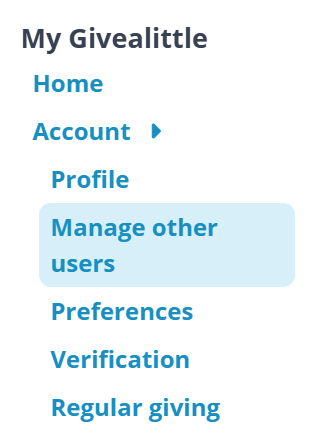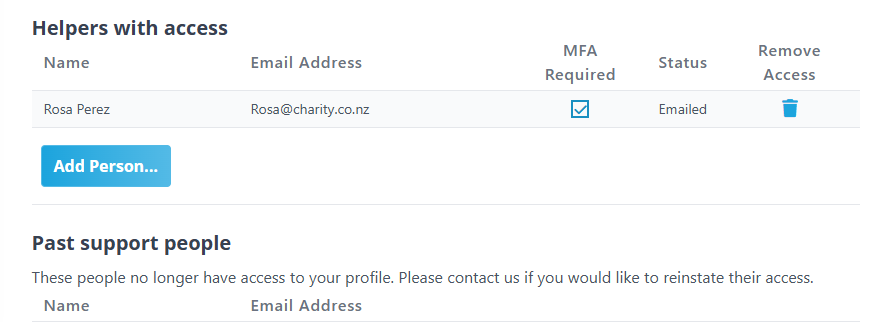- Welcome to the Givealittle Help Centre
- Knowledge Base
- Manage other users (AKA Givealittle "helpers")
Manage other users (AKA Givealittle "helpers")

Givealittle "helpers" are extra people on your team whom you add as admins on your profile. Adding helpers to a profile is only available for Charity, School, group, and business profiles. This feature is handy when you need a bit of extra help with your Givealittle campaign, without having to hand over your login details to someone else.
How to add a support person:
- Log in to My Givealittle > Account > Manage other users
- Select "Add Person" > Enter theirfirst name, last name, and email address > Add
- Givealittle will send them an automatic link to register with a link to "Get Started on Givealittle".
- They register with their email address (this must be the same one you've entered for them)
- Once complete, they can access your profile on Givealittle and start helping out!
What a support person can access
These people have access to do pretty much everything you can do in the system (e.g. Add and Edit pages, reply to donations, view reports). So they can help with your fundraising.
What a support person cannot access
- Your My Givealittle profile (they will have their own)
- Your profile details
- Your verification information (e.g. your personal details and the bank account payments are made to)
Multi-Factor Authentication
Multi-Factor Authentication (MFA) is an extra security step when logging on. It gives added confidence that the person logging in is who they say they are. By default it is turned on for logins accessing your account, but you can choose to turn it off for specific people. About MFA