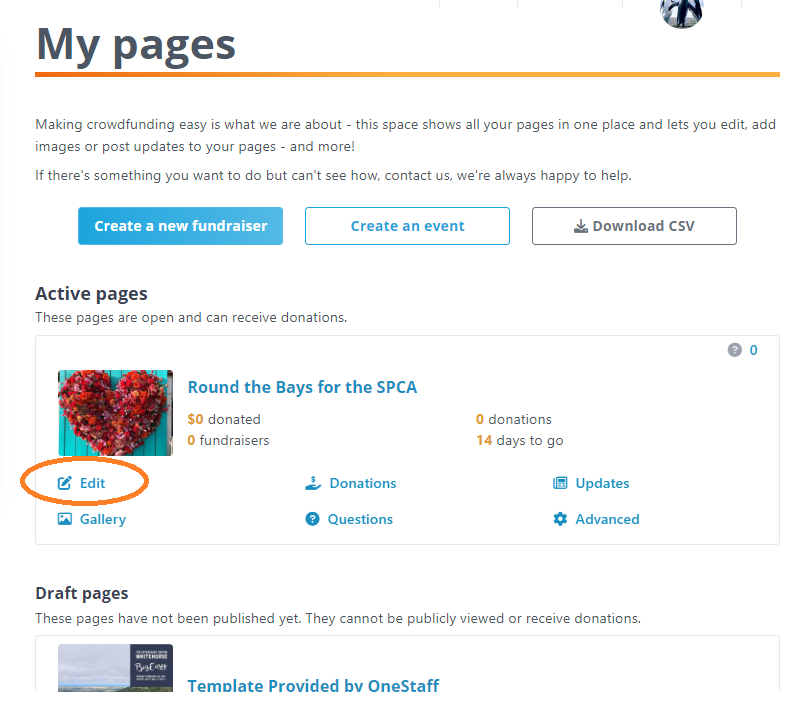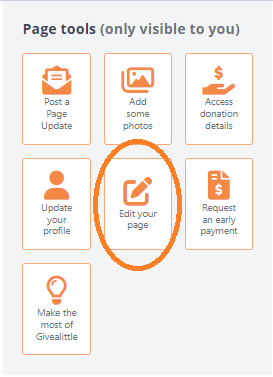- Welcome to the Givealittle Help Centre
- Knowledge Base
- Editing your page
Editing your page
You can update your page content, for Published or Draft pages, at any time by logging in to My Givealittle > Pages > My Pages.
From here you can Edit all of your page content. You can also edit your page from the Admin Panel, which you will see when logged in, next to the main image on your Givealittle page.
Editing is really only advisable if your page has not been circulated yet, as donors will have donated based on what is on the page. But you can edit your page at any time if you think it is needed. Any changes to your page will be notified to our moderation team, so they can make sure the page still meets our Content Management Policy
Alternatively, a Page Update is a great way to stay in touch with supporters and let them know of progress or changes with your cause. Your Page Update will be published on the page and emailed to anyone who has subscribed to updates when making a donation - emailing will happen once the Page Update has been reviewed by out moderation team. (Editing your page won't trigger an email.)