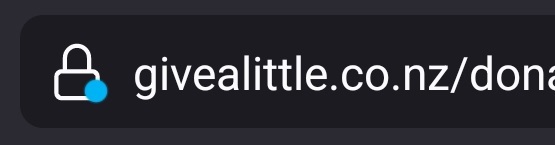- Welcome to the Givealittle Help Centre
- Knowledge Base
- Donating & Vouchers
- Donation failure on Firefox browser
Donation failure on Firefox browser
We are aware of an issue with donations where Donors are using the Firefox browser and have the Enhanced Tracking Protection set to "Strict" mode.
When you donate on Givealittle we send you to our 3rd party payment-services provider, Windcave, to process the actual payment. Firefox browser in "Strict" security mode perceives this is a potentially dangerous action and blocks it.
We are working to fix this issue, but in the meantime you can work around it by designating Givealittle as a trusted site by following the steps below.
For Firefox on desktop
On the browser address bar you will see a shield icon.
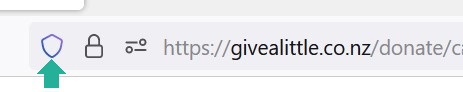
Select this icon and use the toggle to turn off restrictions for Givealittle (this will only affect this website and not impact your general protections.
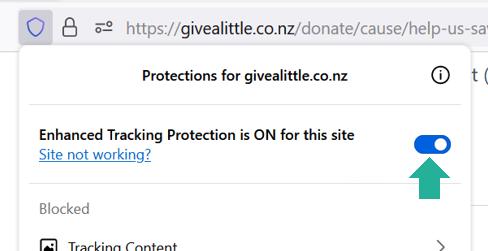
The shield icon will change to show that it is not blocking this site anymore.
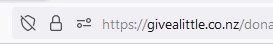
For Firefox on Mobile
There is a padlock icon on the address bar.
![]()
Selecting this gives you access to the toggle to turn off the protections when on Givealittle.
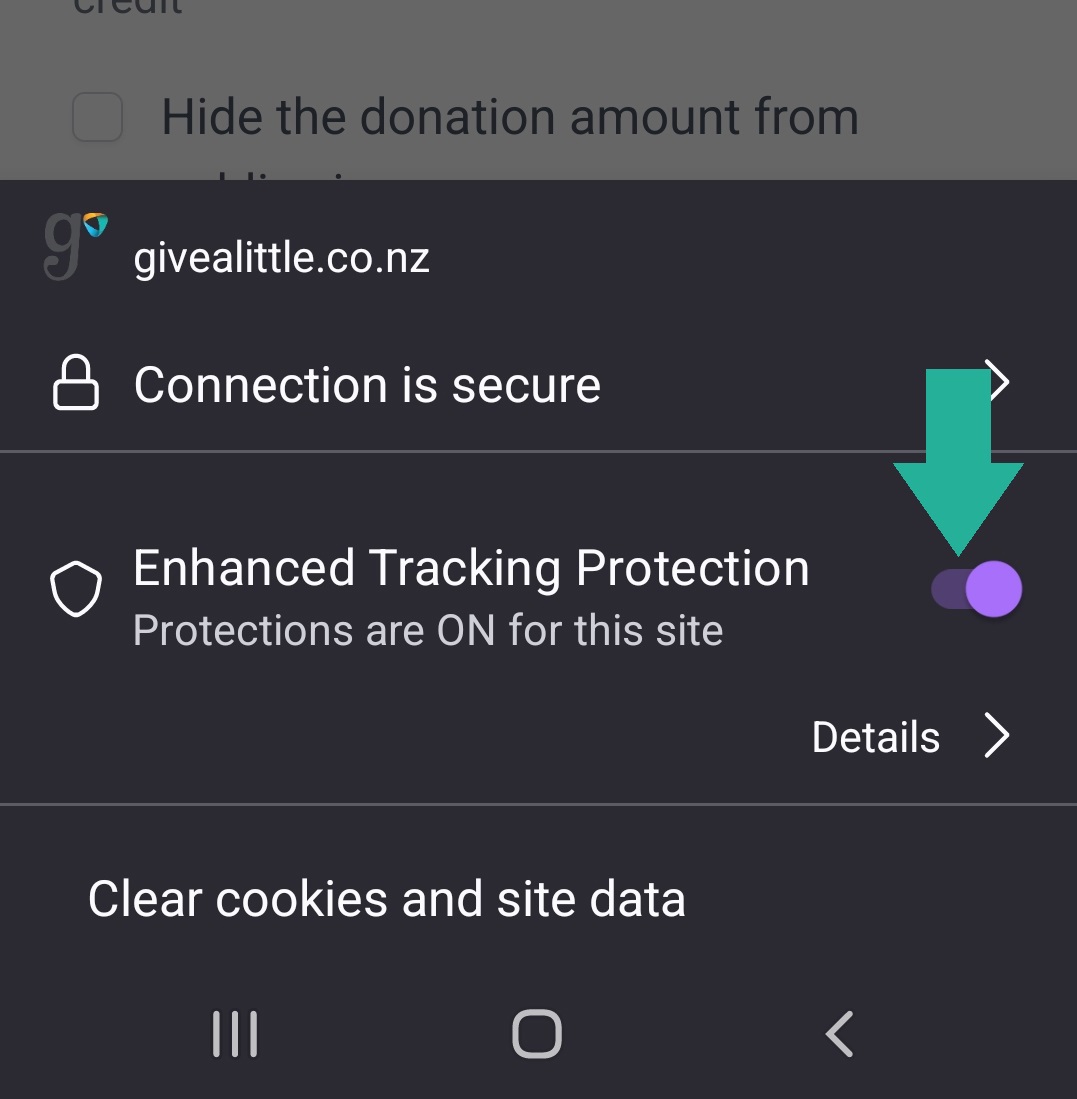
The padlock icon will now have a dot on it to indicate the Givealittle site is not being blocked.