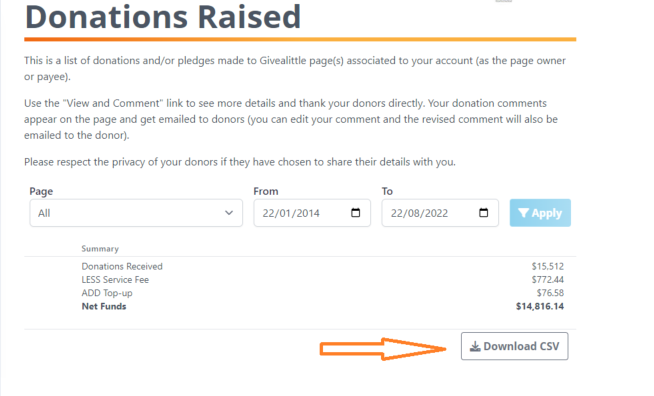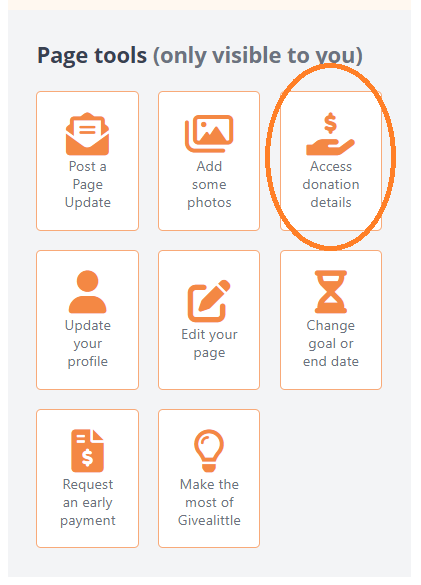- Welcome to the Givealittle Help Centre
- Knowledge Base
- Donating & Vouchers
- Accessing details of donations raised
- How Givealittle Works
- Payrollgiving
- About Our 2% Effective Fee
- Knowledge Base
- Our Fee
- Emoji display on Windows using Chrome or Edge browsers 🤔
- Donation Matching
- Donating & Vouchers
- Donation methods
- Donation failure on Firefox browser
- Annual Tax Receipts for IRD
- Accessing details of donations raised
- Receipts
- Tax Credit eligibility
- Payroll Giving
- How to claim a Tax Credit
- Options for repeating donations on Givealittle
- Givealittle Payroll Giving
- How to set up a Payroll Giving plan
- Regular Giving via Credit or Debit card
- Viewing your donation history
- Cancelling donations or pledges
- Givealittle vouchers
- Manage other users (AKA Givealittle "helpers")
- Exercise Activity - Strava Integration
- Exercise Activity - Manual Entries in Givealittle
- Exercise Activity - Fitbit Integration
- Exercise activity tracking for your fundraising
- Fundraising for yourself
- Fundraising for someone else
- Participating in an Event
- Page Moderation
- Changing your page goal or closing date
- Donor Validation
- Editing your page
- Donor Privacy & Security
- Promoting your fundraising
- Streaming live feed
- QR codes
- How do I get Verified?
- AML/CFT and Givealittle
- Verification screen - supporting documents
- What does "Effective Control" mean?
- Verification screen - Associated persons
- Donor badges
- Verification screen - Photographic proof
- Verification screen - Official registration
- Verification screen - Bank account
- Verification screen - Identification
- Verification screen - Address
- How the information you provide for Verification will be handled
- What is a PEP check?
- International Credit Card issues
- What is a Certified Document?
- Updating your Member details
- Video Troubleshooting
- Question and Answer on Your Page
- Thanking donors
- Changing how often you receive donation notifications
- Getting your donation notifications and payment advices sent to a different address
- Givealittle Widgets
- Who can create a Givealittle page?
- Setting a fundraising goal
- Page Moderation and Donor Validation
- Creating an Event
- Fundraising for your group
- For Schools or Charities - How to Create an Organisation or Campaign Page
- Fundraising for a Charity, School or Cause already on Givealittle
- Payroll Giving - Employers FAQ
- Payments from Givealittle
- Social Media
- Fundraising as part of a Team
- Information for Team Leaders
- Accessing a detailed spreadsheet of payments
- Images on Givealittle - More Info
- Media and Publicity
- Fundraising & Crowdfunding
- Promotion & Multimedia
- Making a gift in your Will with Footprint
- Multi-Factor Authentication
- Verification & Compliance
- Pledging
- Managing your Givealittle account
- Helpful Videos
- Givealittle stories
- Tips for Success
- Charity Hub
Accessing details of donations raised
You can view and download donations you have received by logging in and going to My Givealittle > Transactions > Donations Raised OR on your Page Admin panel which you can see when you're logged in, and looking at your page.
(For Project pages, all-or-nothing pages which receive Pledges instead of Donations, you will need to go to My Givealittle > Transactions > Pledges Raised instead.)
From here you can:
- Download a spreadsheet of donations for further analysis via Download CSV
- Select a date range to report on and see totals for Donations, Fees and Net Funds. (If you have more than one page you can filter for a particular page.)
- View the details of the donation and post a response to the Donor via View and Comment