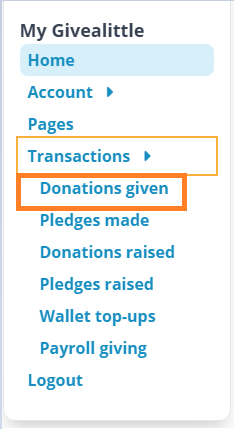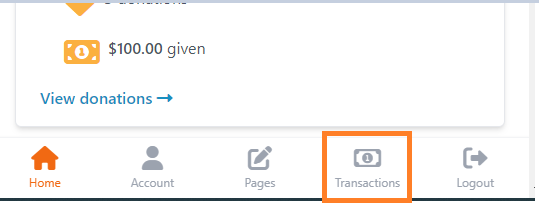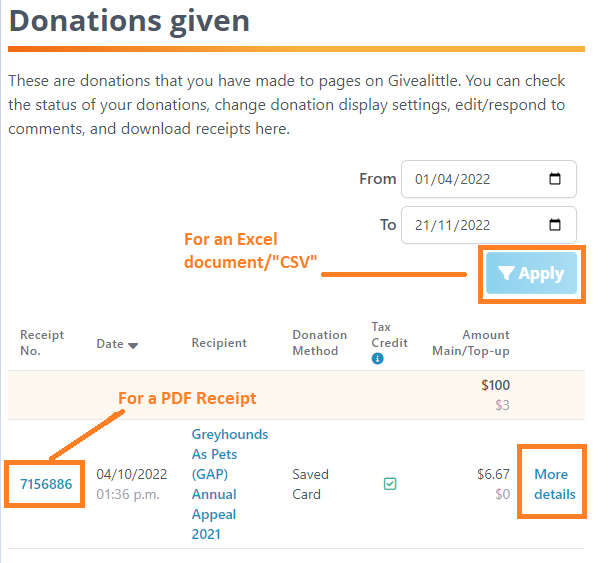- Welcome to the Givealittle Help Centre
- Knowledge Base
- Donating & Vouchers
- Viewing your donation history
- How Givealittle Works
- Payrollgiving
- About Our 2% Effective Fee
- Knowledge Base
- Our Fee
- Emoji display on Windows using Chrome or Edge browsers 🤔
- Donation Matching
- Donating & Vouchers
- Donation methods
- Donation failure on Firefox browser
- Annual Tax Receipts for IRD
- Accessing details of donations raised
- Receipts
- Tax Credit eligibility
- Payroll Giving
- How to claim a Tax Credit
- Options for repeating donations on Givealittle
- Givealittle Payroll Giving
- How to set up a Payroll Giving plan
- Regular Giving via Credit or Debit card
- Viewing your donation history
- Cancelling donations or pledges
- Givealittle vouchers
- Manage other users (AKA Givealittle "helpers")
- Exercise Activity - Strava Integration
- Exercise Activity - Manual Entries in Givealittle
- Exercise Activity - Fitbit Integration
- Exercise activity tracking for your fundraising
- Fundraising for yourself
- Fundraising for someone else
- Participating in an Event
- Page Moderation
- Changing your page goal or closing date
- Donor Validation
- Editing your page
- Donor Privacy & Security
- Promoting your fundraising
- Streaming live feed
- QR codes
- How do I get Verified?
- AML/CFT and Givealittle
- Verification screen - supporting documents
- What does "Effective Control" mean?
- Verification screen - Associated persons
- Donor badges
- Verification screen - Photographic proof
- Verification screen - Official registration
- Verification screen - Bank account
- Verification screen - Identification
- Verification screen - Address
- How the information you provide for Verification will be handled
- What is a PEP check?
- International Credit Card issues
- What is a Certified Document?
- Updating your Member details
- Video Troubleshooting
- Question and Answer on Your Page
- Thanking donors
- Changing how often you receive donation notifications
- Getting your donation notifications and payment advices sent to a different address
- Givealittle Widgets
- Who can create a Givealittle page?
- Setting a fundraising goal
- Page Moderation and Donor Validation
- Creating an Event
- Fundraising for your group
- For Schools or Charities - How to Create an Organisation or Campaign Page
- Fundraising for a Charity, School or Cause already on Givealittle
- Payroll Giving - Employers FAQ
- Payments from Givealittle
- Social Media
- Fundraising as part of a Team
- Information for Team Leaders
- Accessing a detailed spreadsheet of payments
- Images on Givealittle - More Info
- Media and Publicity
- Fundraising & Crowdfunding
- Promotion & Multimedia
- Making a gift in your Will with Footprint
- Multi-Factor Authentication
- Verification & Compliance
- Pledging
- Managing your Givealittle account
- Helpful Videos
- Givealittle stories
- Tips for Success
- Charity Hub
Viewing your donation history
To view historic donations and pledges made by you, you will need to be logged in. If you are not already registered with Givealittle you can do so here, otherwise you will just need to log in.
Because donations are recorded against your email address, any donations made via the email address you register with will appear, even if made before you registered.
To view your history (including accessing old receipts):
- If you are on a desktop or laptop machine, on the right of the My Givealittle screen there is a menu option called Transactions, and under that Donations Given & Pledges Made:
On a mobile device it looks like this:
- You'll see a list of donations you've made. From here, you can generate an excel list, a new receipt, and see more info from any individual donation.